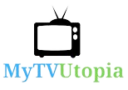The 7 Best Monitors under 15000

- Overview
- Factors to consider before buying Monitors
- At A Glance
- Samsung 24-inch FHD Flat Monitor LS24C310EAWXXL
- BenQ 24 inch GW2480 Full HD Ultra-Slim Bezel Monitor
- Acer EK220Q 21.5 Inch Full HD LCD Monitor
- LG 24 inch Full HD LCD Monitor 24ML600S
- BenQ GW2283 22 inch Full HD Bezel-Less Monitor
- Dell S2721HNM FHD Monitor
- LG 22Mp68Vq 22 Inch IPS Monitor
- Conclusion
- FAQs
Overview
Welcome to our comprehensive guide to finding the perfect blend of performance, quality, and affordability in monitors! You’re in for a treat if you’re hunting for the best monitors under 15000 in 2023. In a world where visual clarity, ergonomic design, and budget-conscious choices matter more than ever, we’ve curated a list that promises to cater to your diverse needs without compromising on excellence.
Whether you’re a creative professional seeking pixel-perfect precision, a multitasking maestro juggling tabs and tasks, a dedicated gamer chasing smooth frame rates, or simply someone who appreciates a stunning display, our curated selection is here to transform your digital experience.
Join us as we delve into the top 7 monitors that redefine what it means to deliver brilliance without stretching your budget thin. From immersive entertainment to productivity powerhouses, this guide covers it all. Discover the best companions for your workspace, leisure, and everything!
Factors to consider before buying Monitors
At A Glance
| Product | Name | Price |
|---|---|---|
 | Samsung 24-inch FHD Flat Monitor LS24C310EAWXXL | Check Offers !! |
 | BenQ 24 inch GW2480 Full HD Ultra-Slim Bezel Monitor | Check Offers !! |
 | Acer EK220Q 21.5 Inch Full HD LCD Monitor | Check Offers !! |
 | LG 24 inch Full HD LCD Monitor 24ML600S | Check Offers !! |
 | BenQ GW2283 22 inch Full HD Bezel-Less Monitor | Check Offers !! |
 | Dell S2721HNM FHD Monitor | Check Offers !! |
 | LG 22Mp68Vq 22 Inch IPS Monitor | Check Offers !! |
Now, let’s review these above listed monitors and get to know them better:
Samsung 24-inch FHD Flat Monitor LS24C310EAWXXL

Key Features
- 24-inch FHD (1920×1080) display for crisp visuals
- Wide viewing angles for comfortable viewing from various positions
- Eye Saver Mode to reduce blue light emissions and minimise eye strain
- Eco-saving technology for energy efficiency and reduced power consumption
- HDMI and VGA ports for versatile connectivity
- Sleek and flat design for a modern look
Overall Performance
The Samsung 24-inch FHD Flat Monitor LS24C310EAWXXL offers a commendable performance catering to work and entertainment needs. Its FHD resolution ensures sharp and clear visuals, making it ideal for document editing, web browsing, and even casual gaming.
The monitor’s wide viewing angles allow you to collaborate with colleagues or enjoy content from different positions without compromising image quality.
One of the standout features is the Eye Saver Mode, which intelligently reduces blue light emissions to minimise eye fatigue during prolonged use. This makes it an excellent choice for individuals who spend extended hours in front of the screen, whether for work or leisure.
Additionally, the monitor incorporates eco-saving technology, contributing to energy conservation and lower electricity bills.
Pros & Cons
Pros
- Crisp and clear FHD resolution for detailed visuals
- Wide viewing angles enhance collaborative work and group viewing
- Eye Saver Mode reduces eye strain during extended use
- Eco-saving technology promotes energy efficiency
- Versatile connectivity options with HDMI and VGA ports
- Modern and sleek flat design adds aesthetic appeal to your workspace
Cons
- Lack of advanced features like higher refresh rates or adaptive sync for gaming
- Limited ergonomic adjustments may not be suitable for users seeking more customisation
BenQ 24 inch GW2480 Full HD Ultra-Slim Bezel Monitor

Key Features
- 24-inch Full HD (1920×1080) IPS display for vivid and accurate colours
- Ultra-slim bezel design for immersive visuals and multi-monitor setups
- Brightness Intelligence Technology adjusts brightness for optimal viewing comfort
- Low Blue Light technology reduces eye strain during prolonged use
- Cable management system for a clean and organised workspace
- Multiple connectivity options, including HDMI, DisplayPort, and VGA
Overall Performance
The BenQ GW2480 24-inch Full HD Ultra-Slim Bezel Monitor shines in aesthetics and performance. Its Full HD IPS display produces vibrant and accurate colours, making it ideal for graphic designers, content creators, and anyone who values visual quality. The ultra-slim bezel design enhances the viewing experience by minimising distractions. It facilitates seamless multi-monitor setups for improved productivity.
One of the monitor’s standout features is the Brightness Intelligence Technology, which automatically adjusts the screen’s brightness based on ambient lighting conditions. This ensures optimal visibility while reducing eye strain, making it well-suited for extended work sessions. The Low Blue Light technology also contributes to eye comfort, making it a reliable option for those concerned about eye health.
Including a cable management system adds to the monitor’s appeal, helping you maintain a clutter-free workspace. With multiple connectivity options, including HDMI, DisplayPort, and VGA, the monitor offers flexibility in connecting to various devices.
Pros & Cons
Pros
- Vivid and accurate Full HD IPS display for exceptional colour reproduction
- Ultra-slim bezel design enhances visual immersion and multi-monitor setups
- Brightness Intelligence Technology ensures optimal viewing comfort
- Low Blue Light technology reduces eye strain during long usage
- Cable management system promotes a tidy and organised workspace
- Multiple connectivity options cater to various devices
Cons
- It may not be suitable for users looking for higher resolutions or gaming-focused features
- Limited ergonomic adjustments compared to some higher-end models
Acer EK220Q 21.5 Inch Full HD LCD Monitor

Key Features
- 21.5-inch Full HD (1920×1080) display for clear and detailed visuals
- Compact size ideal for smaller workspaces or secondary monitors
- Acer VisionCare technology reduces eye strain during prolonged use
- Blue Light Filter minimises blue light emissions for better eye comfort
- Multiple connectivity options, including HDMI and VGA
- Tilt-adjustable stand for improved ergonomics
Overall Performance
The Acer EK220Q 21.5 Inch Full HD LCD Monitor offers a compelling package for users seeking a space-efficient yet performance-oriented display. Despite its compact size, the Full HD resolution ensures you maintain visual clarity and detail. This makes it suitable for document editing, web browsing, and light multimedia consumption.
The monitor’s Acer VisionCare technology takes centre stage by providing features like the Blue Light Filter, which minimises the strain caused by prolonged exposure to blue light emissions. This is especially important for users who spend extended hours in front of the screen. The monitor’s compact size and adjustable tilt stand enhance ergonomics, allowing you to find a comfortable viewing angle for your setup.
With multiple connectivity options, including HDMI and VGA ports, the Acer EK220Q offers versatility in connecting various devices, ensuring seamless compatibility with your existing setup.
Pros & Cons
Pros
- Full HD resolution delivers clear and detailed visuals
- Compact size suits smaller workspaces or secondary monitor needs
- Acer VisionCare technology prioritises eye comfort during extended use
- Blue Light Filter reduces strain caused by blue light emissions
- Multiple connectivity options enhance device compatibility
- The tilt-adjustable stand allows for ergonomic customisation
Cons
- Smaller screen sizes may not be ideal for users who require larger displays
- Lack of advanced features such as high refresh rates or adaptive sync
LG 24 inch Full HD LCD Monitor 24ML600S

Key Features
- 24-inch Full HD (1920×1080) IPS display for vibrant and accurate colours
- Slim and sleek design with ultra-thin bezels
- Reader Mode for reduced blue light emissions during reading tasks
- On-Screen Control for easy customisation of display settings
- AMD FreeSync for smoother gaming and reduced screen tearing
- Multiple connectivity options, including HDMI and VGA
Overall Performance
The LG 24-inch Full HD LCD Monitor 24ML600S combines aesthetics, performance, and thoughtful features. Its Full HD IPS display offers vibrant colours and excellent colour accuracy, making it suitable for photo editing, graphic design, and multimedia consumption tasks. The slim and sleek design with ultra-thin bezels adds a touch of modern elegance to your workspace and enhances the overall visual experience.
One of the standout features is the Reader Mode, which reduces blue light emissions to minimise eye strain, particularly during reading tasks. This is beneficial for those who spend significant time reading on the screen. The On-Screen Control feature provides easy access to various display settings, allowing you to customise the monitor according to your preferences.
For casual gamers, the inclusion of AMD FreeSync technology ensures smoother gameplay by reducing screen tearing and stuttering, contributing to an improved gaming experience. The monitor offers multiple connectivity options, including HDMI and VGA ports, for easy connectivity to different devices.
Pros & Cons
Pros
- Full HD IPS display for vibrant colours and accurate visuals
- Slim and sleek design with ultra-thin bezels enhances aesthetics
- Reader Mode reduces eye strain during reading activities
- On-Screen Control allows easy customisation of display settings
- AMD FreeSync technology improves gaming performance
- Multiple connectivity options cater to different devices
Cons
- Smaller screen sizes may not be suitable for users seeking larger displays
- Limited ergonomic adjustments compared to higher-end models
BenQ GW2283 22 inch Full HD Bezel-Less Monitor

Key Features
- 22-inch Full HD (1920×1080) IPS display for sharp and vibrant visuals
- Bezel-less design for an immersive viewing experience
- IPS panel offers accurate colours and wide viewing angles
- Cable management system for a clutter-free workspace
- Brightness Intelligence Technology adjusts brightness for comfortable viewing
- Low Blue Light technology reduces eye strain during prolonged use
Overall Performance
The BenQ GW2283 22-inch Full HD Bezel-Less Monitor is a compact powerhouse that stands out for its elegant design and impressive performance. The Full HD IPS display delivers sharp and vibrant visuals, making it suitable for tasks ranging from work-related activities to multimedia consumption.
The bezel-less design adds a touch of modernity to your setup and provides an immersive viewing experience. The IPS panel ensures accurate colour reproduction and wide viewing angles, making it ideal for collaborative work or sharing content with others.
The monitor’s Brightness Intelligence Technology automatically adjusts the screen’s brightness based on ambient lighting conditions, ensuring a comfortable viewing experience throughout the day. The Low Blue Light technology contributes to eye comfort by minimising blue light emissions during extended use.
Including a cable management system adds to the monitor’s appeal, helping you maintain a clean and organised workspace. Overall, the BenQ GW2283 balances aesthetics, performance, and comfort, making it a reliable choice for various tasks.
Pros & Cons
Pros
- Full HD IPS display delivers sharp and vibrant visuals
- The bezel-less design provides an immersive viewing experience
- Accurate colour reproduction and wide viewing angles with IPS panel
- Brightness Intelligence Technology ensures comfortable viewing
- Low Blue Light technology reduces eye strain
- Cable management system promotes a tidy workspace
Cons
- Smaller screen sizes may not be suitable for users who prefer larger displays
- Limited ergonomic adjustments compared to more premium models
Dell S2721HNM FHD Monitor

Key Features
- 27-inch Full HD (1920×1080) display for immersive visuals
- AMD FreeSync for smoother gaming and reduced screen tearing
- ComfortView feature minimises blue light emissions for eye comfort
- Dual HDMI ports for versatile connectivity
- Tilt-adjustable stand for personalised viewing angles
- Thin bezels for a sleek and modern design
Overall Performance
The Dell S2721HNM FHD Monitor offers a captivating visual experience with its spacious 27-inch Full HD display. The expansive screen size enhances immersion and detail, whether working on intricate tasks, enjoying multimedia content, or gaming.
For gamers, the inclusion of AMD FreeSync technology ensures a smoother gaming experience by reducing screen tearing and stuttering, allowing for more fluid gameplay. The ComfortView feature is a notable inclusion, as it minimises blue light emissions, reducing strain on your eyes during extended use.
The monitor’s dual HDMI ports offer versatility in connecting multiple devices, such as computers, gaming consoles, and media players. The tilt-adjustable stand allows you to find the optimal viewing angle for your setup, contributing to overall comfort during prolonged usage.
With its sleek design featuring thin bezels, the Dell S2721HNM adds a touch of modern elegance to your workspace. Whether for work or play, this monitor balances visual quality, eye comfort, and connectivity.
Pros & Cons
Pros
- Large 27-inch Full HD display enhances visual immersion
- AMD FreeSync technology improves gaming performance
- ComfortView feature reduces blue light emissions for eye comfort
- Dual HDMI ports offer versatile connectivity
- The tilt-adjustable stand allows personalised viewing angles
- Thin bezels provide a sleek and modern design
Cons
- Lack of advanced features like higher refresh rates for competitive gaming
- Limited ergonomic adjustments compared to premium models
LG 22Mp68Vq 22 Inch IPS Monitor

Key Features
- 22-inch Full HD (1920×1080) IPS display for accurate colours and wide viewing angles
- IPS panel technology ensures consistent and vibrant visuals
- On-Screen Control for convenient display adjustments
- Black Stabilizer enhances visibility in dark scenes
- Dynamic Action Sync minimises input lag for gaming
- Reader Mode reduces blue light emissions for comfortable reading
Overall Performance
The LG 22Mp68Vq 22 Inch IPS Monitor is a compact powerhouse that excels in delivering a balance of accurate visuals, gaming enhancements, and user-friendly features. The Full HD IPS display guarantees precise colour reproduction and wide viewing angles, making it suitable for content creation, multimedia consumption, and casual gaming.
The IPS panel technology ensures consistent and vibrant visuals from different angles, enhancing collaborative work and group viewing experiences. The monitor’s On-Screen Control feature simplifies display adjustments, allowing you to customise settings easily.
For gamers, the monitor offers a couple of noteworthy features. The Black Stabilizer enhances visibility in dark scenes, providing an advantage in gaming scenarios where visibility is crucial. The Dynamic Action Sync minimises input lag, producing more responsive gaming experiences.
Including a Reader Mode is particularly beneficial for prolonged reading sessions, as it reduces blue light emissions, thereby minimising eye strain. The LG 22Mp68Vq combines visual accuracy, gaming features, and user-friendly enhancements, making it a versatile choice for various activities.
Pros & Cons
Pros
- Full HD IPS display ensures accurate colours and wide viewing angles
- IPS panel technology provides consistent and vibrant visuals
- On-Screen Control simplifies display adjustments
- Black Stabilizer enhances visibility in dark scenes
- Dynamic Action Sync minimises input lag for gaming
- Reader Mode reduces eye strain during reading tasks
Cons
- Smaller screen sizes may not be suitable for users who prefer larger displays
- Limited ergonomic adjustments compared to premium models
Conclusion
As we conclude our exploration of the 7 best monitors under 15000 in 2023, it’s evident that the world of budget-friendly displays is brimming with options that offer exceptional value and performance. These monitors stand as a testament to the evolving landscape of technology, where affordability no longer means compromising on quality.
Whether you’re seeking vivid visuals for work, entertainment, or gaming, these monitors have proven their mettle. From the sleek designs that adorn your workspace to the advanced technologies that care for your eyes during extended use, each monitor on our list has its unique charm.
FAQs
What are the key factors when choosing a monitor under 15000?
When selecting a monitor in this price range, focus on factors like screen size, resolution, panel type (IPS, TN, etc.), refresh rate (especially for gamers), connectivity options, and additional features such as blue light reduction and ergonomic design.
Are these monitors suitable for gaming purposes?
Several monitors on our list, such as the BenQ GW2480 and Dell S2721HNM, offer features like AMD FreeSync and quick response times, making them excellent choices for casual gamers seeking smooth gameplay without spending a fortune.
Can I expect good colour accuracy from these monitors for creative work?
Absolutely. Monitors like the LG 24ML600S and LG 22Mp68Vq come with IPS panels that provide excellent colour accuracy and wide viewing angles, making them suitable for graphic design, photo editing, and other creative tasks.
How do I ensure eye comfort during long hours of use?
Several monitors, including the Samsung LS24C310EAWXXL and Acer EK220Q, have technologies like Eye Saver Mode and Acer VisionCare that reduce blue light emissions, minimising eye strain during extended use.
Are there any models with bezel-less designs?
The BenQ GW2283 boasts a bezel-less design, providing a modern and immersive visual experience. This feature is also present in other monitors like the LG 22Mp68Vq to a certain extent.
Can I connect these monitors to different devices?
All the monitors listed offer multiple connectivity options, such as HDMI and VGA ports, allowing you to connect them to laptops, desktops, gaming consoles, and more.
Which monitor is best for everyday office work?
The BenQ GW2480, with its ultra-slim bezels, flicker-free technology, and cable management, is a strong contender for office tasks. The Acer EK220Q is also suitable for general office use due to its compact size and Full HD resolution.
How do I ensure the longevity of my chosen monitor?
To prolong the life of your monitor, avoid exposing it to extreme temperatures, clean the screen gently with a microfiber cloth, and ensure proper ventilation around the monitor to prevent overheating. Also, adjust brightness and contrast settings appropriately.