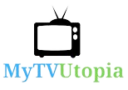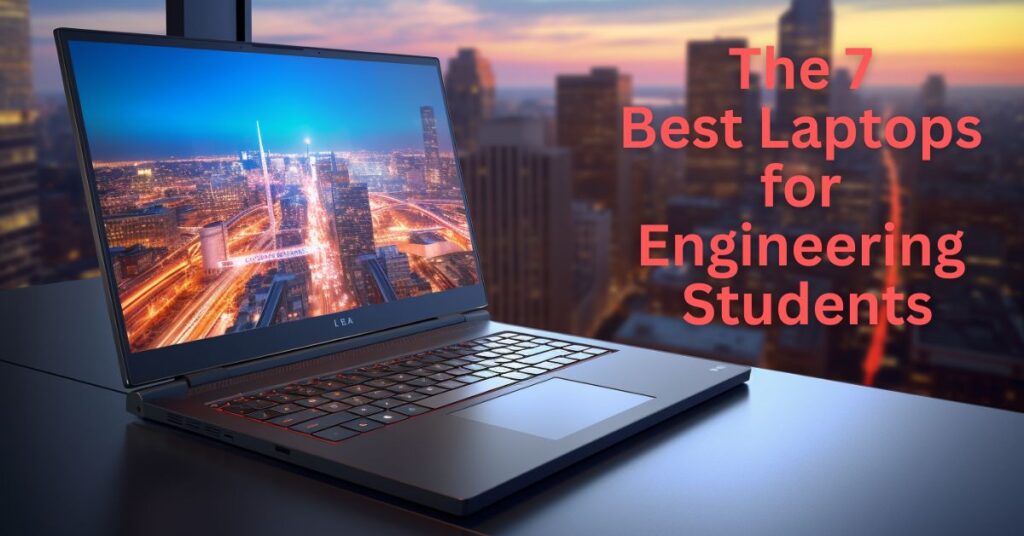The Best Monitors for Video Editing

- Overview
- Understanding the Basics of Video Editing Monitors
- Factors to Consider Before Buying a Video Editing Monitor
- Review for the Best Monitors for Video Editing in July 2023
- How to Calibrate and Maintain Video Editing Monitors
- Step-by-step guide for calibrating monitors using professional tools
- Tips for maintaining monitors’ optimal performance and longevity
- Conclusion
- FAQs
Overview
In video editing, having high-quality monitors is crucial for achieving optimal results. These monitors serve as the window through which editors view and manipulate their footage, making it imperative to invest in top-notch displays.
This article will explore the importance of high-quality monitors in video editing and provide an overview of the article’s purpose and structure.
Understanding the Basics of Video Editing Monitors
To truly appreciate the best monitors for video editing, it’s essential to understand the fundamental aspects that contribute to their quality. Let’s dive into these aspects:
Display Resolution: Unravelling the importance of 4K and beyond
- Regarding video editing, resolution plays a vital role in the sharpness and clarity of the footage. With the rise of 4K and even higher resolutions, video editors can work with incredible detail and precision.
- This high resolution enhances the editing experience and ensures the final output looks stunning on modern displays.
Refresh Rate: Ensuring smooth playback and reducing motion blur
- The monitor’s refresh rate determines how many times per second the screen can refresh the image it displays.
- A higher refresh rate is essential for video editors to achieve smooth and fluid playback.
This feature is especially crucial when working with fast-paced footage or making precise frame-by-frame edits.
By minimizing motion blur, a high refresh rate enables editors to accurately assess the content they are working on.
Colour Accuracy: Why it matters for professional video editing
- When it comes to video editing, colour accuracy is paramount. Editors must see their footage precisely as it will appear on other devices and screens.
- A monitor with excellent colour accuracy ensures that the colours displayed on the screen are true to life, allowing editors to make informed decisions while working on their projects.
- The final output may appear dull or mismatched on different devices without accurate colour representation.
Contrast Ratio: Enhancing Visual Depth and Dynamic Range
- The contrast ratio of a monitor refers to the ratio of the brightest white to the darkest black that the screen can produce.
- A high contrast ratio enhances visual depth and dynamic range, allowing for more prosperous and immersive video editing experiences.
- This feature is essential when working with dark or shadowy scenes, as it enables editors to discern crucial details that may otherwise be lost.
Factors to Consider Before Buying a Video Editing Monitor
Before purchasing, video editors should consider several factors to choose the most suitable monitor. Let’s explore these factors:
Screen size: Striking the balance between productivity and space
The screen size of a monitor directly affects the editor’s productivity and overall viewing experience.
A larger screen offers more real estate for arranging windows, timelines, and editing tools. However, striking a balance and considering the available workspace is essential.
A monitor that is too large may impede ergonomic comfort and strain the editor’s eyes and neck.
Panel technology: Decoding the differences between IPS, TN, and VA
Different panel technologies offer varying advantages and disadvantages.
IPS (In-Plane Switching) panels provide excellent colour accuracy and wide viewing angles.
TN (Twisted Nematic) panels, on the other hand, offer fast response times and are typically more affordable.
VA (Vertical Alignment) panels strike a balance between the two, providing decent colour accuracy and response times.
Editors should consider their specific needs and priorities when choosing the panel technology that suits them best.
Connectivity options: Choosing the correct ports for seamless integration
A video editing workflow often connects multiple devices and peripherals to the monitor.
Therefore, it’s crucial to consider the available connectivity options.
HDMI, DisplayPort, and USB-C ports are commonly used in video editing setups.
These ports allow seamless integration with cameras, external hard drives, and other essential equipment.
HDR support: Elevating colours and brightness in the editing workflow
High Dynamic Range (HDR) support has become increasingly important in video editing. HDR monitors can display a broader range of colours and brightness levels, resulting in more lifelike visuals.
With HDR support, video editors can better recreate their intended vision and ensure their content shines on HDR-compatible displays.
Review for the Best Monitors for Video Editing in July 2023
Now that we understand the key aspects to consider when choosing a video editing monitor let’s delve into some top monitor picks for the video editors.
These monitors have been carefully selected based on their specifications, features, overall performance, and feedback from industry professionals.
BenQ SW321C 32-inch PhotoVue Photographer Monitor

Specifications & Features
- 32-inch 4K UHD display
- 99% Adobe RGB and 98% DCI-P3 colour spaces
- 10-bit colour depth with a 16-bit 3D lookup table
- Hardware calibration support
Overall Performance
The BenQ SW321C offers exceptional colour accuracy and wide colour gamut coverage, making it an excellent choice for photo and video editing professionals.
Its sizeable 32-inch display provides ample working space, while the 4K UHD resolution ensures crisp and detailed visuals.
Users can calibrate the monitor with hardware calibration support for precise colour reproduction.
Pros
- Outstanding colour accuracy
- Wide colour gamut coverage
- Large display size
Cons
- Relatively high price point
Dell S2722QC 27-inch 4K UHD Monitor

Specifications & Features
- 27-inch 4K UHD display
- 99% sRGB colour space coverage
- USB-C connectivity with power delivery
- Adjustable stand for ergonomic comfort
Overall Performance
The Dell S2722QC offers a balance between affordability and performance. Its 4K UHD resolution and 27-inch screen provides a pixel-dense display for optimal clarity.
The monitor’s USB-C connectivity allows for convenient connection to compatible devices.
At the same time, its adjustable stand ensures a comfortable viewing experience.
Pros
- USB-C connectivity with power delivery
- Excellent colour accuracy
Cons
- Limited colour gamut coverage compared to other high-end monitors
Eizo ColourEdge 24.1-inch Professional Colour Graphics Monitor

Specifications & Features
- 24.1-inch WUXGA display
- 99% Adobe RGB colour space coverage
- Built-in colour calibration sensor
- Ergonomic design for comfortable usage
Overall Performance
The Eizo ColourEdge is a compact yet powerful monitor highly regarded in the professional video editing community. The small 24.1-inch display still offers excellent colour accuracy and Adobe RGB colour space coverage.
Its built-in colour calibration sensor ensures consistent and accurate colour reproduction.
At the same time, its ergonomic design allows for prolonged usage without discomfort.
Pros
- Compact and space-saving
- Built-in colour calibration sensor
- Wide colour gamut coverage
Cons
- Lower resolution compared to other monitors in its class
ASUS Proart Display Pa27Ac HDR Professional Monitor

Specifications & Features
- 27-inch WQHD display
- 100% sRGB and 100% Rec. 709 colour space coverage
- HDR10 support for enhanced visuals
- ASUS Calibration Technology for precise colour accuracy
Overall Performance
The ASUS Proart Display Pa27Ac offers a fantastic image quality and affordability blend.
Its WQHD resolution and 27-inch screen provide a pixel-dense display with sharp details.
The monitor’s HDR10 support elevates the visual experience, while the ASUS Calibration Technology ensures precise and consistent colour accuracy.
Pros
- Affordable
- Good colour accuracy
- HDR10 support
Cons
- Limited connectivity options compared to other high-end monitors
Apple Pro Display XDR 32-inch Retina 6K Display Monitor

Specifications & Features
- 32-inch Retina 6K display
- P3 wide colour gamut with true 10-bit colour depth
- Pro Stand for easy adjustment and positioning
- Reference mode for accurate colour grading
Overall Performance
While pricier, the Apple Pro Display XDR delivers unparalleled image quality and is considered the gold standard among video editing monitors.
Its Retina 6K display, wide colour gamut, and accurate colour grading capabilities offer an exceptional editing experience.
The Pro Stand allows for easy adjustment and positioning, ensuring optimal comfort and usability.
Pros
- Superb image quality
- Exceptional colour accuracy
- Pro Stand for easy adjustment
Cons
- High price point
How to Calibrate and Maintain Video Editing Monitors
Having a high-quality monitor is just the first step. Calibrating and maintaining your video editing monitor is crucial for consistent and accurate colour reproduction.
Calibration is adjusting the monitor’s settings to ensure that the displayed colours accurately match industry standards.
This step is crucial for video editors to ensure their work appears as intended across different devices and platforms. Calibrating your monitor can minimize colour discrepancies and achieve reliable colour accuracy.
Step-by-step guide for calibrating monitors using professional tools
Tips for maintaining monitors’ optimal performance and longevity
- Avoid exposing the monitor to direct sunlight or extreme temperature conditions.
- Clean the monitor’s screen using a microfiber cloth and recommended cleaning solutions.
- Adjust the monitor’s brightness and colour temperature based on the ambient lighting conditions.
- Use a screen saver or power-saving mode when the monitor is not used for prolonged periods.
- Regularly update the monitor’s firmware and drivers to ensure compatibility with new technologies and operating systems.
Conclusion
Choosing the right monitor for video editing is crucial for achieving optimal results. Video editors can make informed decisions by understanding the importance of high-quality monitors, considering critical factors before purchasing, and exploring top picks.
Remember to calibrate and maintain your monitor regularly to ensure accurate colour reproduction.
Whether you’re a professional video editor or an aspiring one, investing in the best video editing monitor will elevate your editing workflow and help bring your creative vision to life.
FAQs
Can I use gaming monitors instead of dedicated video editing monitors?
While some gaming monitors offer high refresh rates and vibrant visuals, they may not prioritize colour accuracy and other essential features required for professional video editing. Dedicated video editing monitors are designed to meet the demands of colour-critical work and typically offer better colour reproduction and calibration capabilities.
What is the ideal monitor size for different video editing setups?
The ideal monitor size depends on the specific requirements and available workspace. A larger screen makes it easier to organize editing tools and view details, but it should remain within ergonomic limits. 27 to 32 inches is a popular size range for video editing, providing a good balance between productivity and comfort.
Is it necessary to have HDR support for video editing?
While HDR support is not mandatory for video editing, it can significantly enhance the quality and visual experience. HDR monitors provide a more extensive colour gamut and dynamic range, resulting in more lifelike and immersive visuals. It allows video editors to better evaluate and manipulate footage, ensuring their work shines on HDR-compatible displays.
Can I edit videos on a laptop screen or use an external monitor?
Laptop screens can be used for video editing. Still, their smaller size and limited colour accuracy may hamper the editing process. An external monitor, mainly a dedicated video editing monitor, offers several advantages, such as a larger workspace, accurate colour reproduction, and better visibility of detail. It significantly enhances the editing experience and allows for more precise editing decisions.