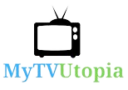The 7 Best Laptops for Engineering Students
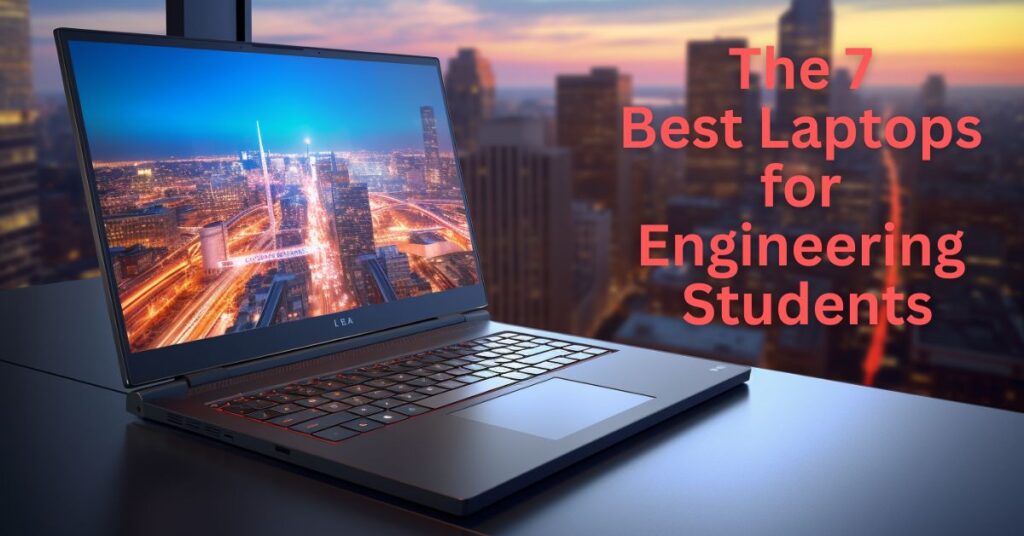
- Introduction
- At A Glance
- Factors to Consider for Engineering Students
- HP Laptop 14s, DY5005TU
- ASUS Vivobook 16X , M1603QA-MB501WS
- Apple 2020 MacBook Air Laptop
- Xiaomi Notebook Ultra, 11320H
- Acer Extensa 15 , EX215-33
- ASUS TUF Gaming F15 , FX506LH-HN258W
- Lenovo IdeaPad Slim 3, 82H701DNIN
- Our Pick
- Conclusion
- FAQs
Introduction
As an engineering student, investing in the right laptop can significantly impact your academic success and productivity. To help you make an informed decision, we have compiled a list of the 7 best laptops for engineering students in 2023.
These laptops are carefully selected based on factors crucial for engineering tasks and student life. Whether you need robust processing power, portability, or a blend of both, these laptops are designed to meet your engineering needs.
Let’s dive into the key factors engineering students should consider and explore each laptop’s key features, performance, and pros and cons.
At A Glance
| Product | Name | Want to Know More? |
|---|---|---|
 | HP Laptop 14s, DY5005TU
| Check Offers !! |
 | ASUS Vivobook 16X , M1603QA-MB501WS
| Check Offers !! |
 | Apple 2020 MacBook Air Laptop
| Check Offers !! |
 | Xiaomi Notebook Ultra, 11320H
| Check Offers !! |
 | Acer Extensa 15 , EX215-33
| Check Offers !! |
 | ASUS TUF Gaming F15 , FX506LH-HN258W
| Check Offers !! |
 | Lenovo IdeaPad Slim 3, 82H701DNIN
| Check Offers !! |
Factors to Consider for Engineering Students
- Processing Power: Engineering software can be resource-intensive, so a laptop with a powerful processor is vital for smooth performance.
- RAM: Ample RAM ensures seamless multitasking and efficient handling of large datasets and complex simulations.
- Graphics: Engineering tasks often involve graphics-intensive work, so a dedicated GPU can significantly boost performance.
- Display Size and Resolution: A comfortable display size with high resolution allows for better productivity and visual clarity.
- Portability: Engineering students are often on the move, so a lightweight and portable laptop is convenient for classes and labs.
- Battery Life: Long-lasting life ensures uninterrupted productivity during long study sessions and lectures.
- Connectivity: Sufficient ports and connectivity options enable seamless peripherals and external device integration.
HP Laptop 14s, DY5005TU
Key Features

- Processor: Intel Core i5-1235U (up to 4.4 GHz with Intel Turbo Boost Technology(2g), 12 MB L3 cache, 10 cores, 12 threads)
- Memory: 16 GB DDR4-3200 SDRAM (2 x 8 GB)| Storage: 512 GB PCIe NVMe M.2 SSD
- Display & Graphics: 35.6 cm (14″) diagonal, FHD, IPS, micro-edge, Anti-glare, 250 nits
- Operating System: Windows 11 Home
The HP Laptop 14s, DY5005TU, is a lightweight, portable laptop with efficient performance and a satisfactory gaming experience. Its 14-inch display and 1.46 kg weight cater perfectly to the needs of engineering students who are always on the move.
Performance
Under the hood, the HP Laptop 14s is powered by a capable processor, providing smooth multitasking capabilities and seamless performance for everyday engineering tasks. This laptop can easily handle whether you’re running engineering software, coding, or working on design projects.
Gaming Experience
While the HP Laptop 14s is not primarily designed for gaming, it can handle some light gaming and less demanding titles. Integrated graphics may need to deliver better gaming performance for graphics-intensive games.
Pros
- Sleek and lightweight design.
- Smooth multitasking capabilities.
- An affordable option for students.
Cons
- Limited graphics capabilities for demanding applications.
ASUS Vivobook 16X , M1603QA-MB501WS
Key Features

- Processor: AMD Ryzen 5 5600H Mobile Processor (6-core/12-thread, 19MB cache, up to 4.2 GHz max boost)
- Memory: 8GB DDR4 on board 3200MHz with | Storage: 512GB M.2 NVMe PCIe 3.0 SSD
- Display: 16-inch (40.64cm), WUXGA (1920 x 1200) 16:10 aspect ratio, 300nits, 60Hz refresh rate, 45% NTSC color gamut, Anti-glare display
- Graphics: Integrated AMD Radeon Vega 7 Graphics
- Operating System: Windows 11 Home with Lifetime validity
The ASUS Vivobook 16X, M1603QA-MB501WS, is a powerful laptop with exceptional performance and a satisfying gaming experience. Its impressive 16.0-inch display and 1.80 kg weight strike the perfect balance between productivity and portability, making it an ideal choice for engineering students.
Performance
The ASUS Vivobook 16X is equipped with a high-performance processor, which ensures smooth multitasking and efficient handling of resource-intensive engineering applications. Whether you’re working on complex simulations, running CAD software, or engaging in data analysis, this laptop efficiently delivers exceptional performance.
Gaming Experience
One of the standout features of the ASUS Vivobook 16X is its dedicated graphics card, which significantly enhances the gaming experience. With its dedicated GPU, you can enjoy playing various graphics-intensive games at respectable frame rates and high settings.
Pros
- Large and vibrant display.
- Powerful performance for intensive tasks.
- Backlit keyboard for late-night work.
Cons
- Limited colour accuracy for professional design work.
Apple 2020 MacBook Air Laptop
Key Features

- Excellent battery life ( up to 18 hours)
- Powerful Performance – Apple M1 chip with an 8-core CPU delivers up to 3.5x faster performance.
- Superfast Memory – 8GB of unified memory makes your entire system speedy and responsive.
- Stunning Display – With a 13.3-inch/33.74 cm Retina display
The Apple 2020 MacBook Air with an M1 chip is a revolutionary laptop that redefines performance and offers a commendable gaming experience. With its sleek 13.3-inch Retina display and groundbreaking M1 chip, this laptop sets new standards for engineering tasks and provides a surprisingly capable gaming platform.
Performance
Powered by Apple’s custom-designed M1 chip, the MacBook Air delivers lightning-fast performance for all your engineering needs. The M1 chip combines a powerful CPU, GPU, and neural engine, resulting in seamless multitasking, swift app launches, and snappy performance. It can easily handle resource-intensive engineering software, such as CAD and simulation tools, allowing you to focus on your academic projects without any lag or slowdown.
Gaming Experience
While the MacBook Air is not primarily marketed as a gaming laptop, the M1 chip’s integrated GPU surprises with its gaming capabilities. It can easily handle casual and less demanding games, providing a smooth and enjoyable gaming experience.
Pros
- Lightning-fast performance.
- Exceptional build quality and design.
- Long-lasting battery life.
Cons
- Limited upgrade options.
Xiaomi Notebook Ultra, 11320H
Key Features

- Processor: 11th Gen Intel Tiger Lake Core i5-11300H processor| Speed: 3.1 GHz(base) – 4.4 GHz(max) | 4 cores | 8 Threads | 8 MB Cache
- Display – 39.62 centimetres IPS 3.2K resolution (3200×2000) | 16:10 aspect ratio, 100% sRGB, 90Hz refresh rate, 241 PPI, 1500:1 contrast ratio | Anti glare | TUV Low blue light
- Memory & Storage: 8GB DDR4 3200 MHz | 512GB PCIe NVMe M.2 SSD
- Operating System: Windows 11 Home
The Xiaomi Notebook Ultra, powered by the 11th Gen Intel Core i5-11320H processor, offers commendable performance and a satisfactory gaming experience. Its 15.6-inch display and 1.7 kg weight strike a balance between power and portability, making it a suitable choice for engineering students.
Performance
Equipped with the 11th Gen Intel Core i5-11320H processor, the Xiaomi Notebook Ultra delivers reliable performance for various engineering tasks. The quad-core processor with Turbo Boost technology provides ample power for running complex simulations, coding, and multitasking. Its generous RAM ensures smooth and efficient workflow, allowing you to work on multiple applications simultaneously without compromising performance.
Gaming Experience
While the Xiaomi Notebook Ultra is not primarily designed for gaming, its dedicated GPU, the NVIDIA GeForce MX450, provides a satisfactory gaming experience for casual gamers. It can handle less demanding games and older titles at decent frame rates and lower settings.
Pros
- High-performance processor.
- Sleek and modern design.
- Ample storage options.
Cons
- Average battery life.
Acer Extensa 15 , EX215-33
Key Features

- Intel N305 Series: Intel Core i3 8-core N305 Processor with Intel UHD Graphics. Max Turbo Frequency – 3.80 GHz
- Single-channel LPDDR5 SDRAM support 8 GB of onboard LPDDR5 system memory.
- Storage: 512 GB, PCIe Gen4, 16 Gb/s NVMe
- Display: 15.6″ Full HD 1920 x 1080, high-brightness Acer ComfyView LED-backlit TFT LCD, 16:9 aspect ratio, Ultra-slim design, Mercury free, environment friendly
The Acer Extensa 15, EX215-33, is a budget-friendly laptop that performs everyday tasks well but falls short of providing a satisfactory gaming experience. Its lightweight design, weighing 1.7 kg, makes it a convenient choice for engineering students seeking affordability and portability.
Performance
The Acer Extensa 15 is equipped with a capable processor that can easily handle routine engineering tasks and academic work. Its ample RAM allows smooth multitasking, ensuring you can run multiple applications simultaneously without significant slowdowns. While it may not excel in resource-intensive engineering applications, it is suitable for basic simulations, coding, and other academic tasks.
Gaming Experience
The Acer Extensa 15, unfortunately, lacks a dedicated GPU, which significantly limits its gaming capabilities. It relies on integrated graphics, which may handle older and less demanding games at lower settings but struggles with modern graphically-intensive titles.
Pros
- Budget-friendly option.
- Decent performance for routine tasks.
- Comfortable keyboard for prolonged typing.
Cons
- Limited graphics capabilities.
ASUS TUF Gaming F15 , FX506LH-HN258W
Key Features

- Processor: 10th Gen Intel Core i5-10300H Processor, 2.5 GHz (8MB Cache, up to 4.5 GHz, 4 Cores, 8 Threads)
- Memory & Storage: 8GB DDR4 2933MHz RAM, Support up to 32GB using 2x SO-DIMM Slot | Storage: 512GB M.2 NVMe PCIe 3.0 SSD with empty 1x 2.5-inch SATA Slot for Storage Expansion
- Graphics: Dedicated NVIDIA GeForce GTX 1650 GDDR6 4GB VRAM
- Display: 15.6-inch (16:9) LED-backlit FHD (1920×1080) 144Hz Refresh Rate, Anti-Glare IPS-level Panel with 45% NTSC
- Operating System: Windows 11 Home with lifetime validity
The Acer Extensa 15, EX215-33, is a budget-friendly laptop that performs everyday tasks well but falls short of providing a satisfactory gaming experience. Its lightweight design, weighing 1.7 kg, makes it a convenient choice for engineering students seeking affordability and portability.
Performance
The Acer Extensa 15 is equipped with a capable processor that can easily handle routine engineering tasks and academic work. Its ample RAM allows smooth multitasking, ensuring you can run multiple applications simultaneously without significant slowdowns. While it may not excel in resource-intensive engineering applications, it is suitable for basic simulations, coding, and other academic tasks.
Gaming Experience
The Acer Extensa 15, unfortunately, lacks a dedicated GPU, which significantly limits its gaming capabilities. It relies on integrated graphics, which may handle older and less demanding games at lower settings but struggles with modern graphically-intensive titles.
Pros
- Powerful gaming-grade performance.
- Durable and rugged design.
- Comprehensive connectivity options.
Cons
- Heavier compared to other options.
Lenovo IdeaPad Slim 3, 82H701DNIN
Key Features

- Processor: 10th Gen Intel Core i5-10300H Processor, 2.5 GHz (8MB Cache, up to 4.5 GHz, 4 Cores, 8 Threads)
- Memory & Storage: 8GB DDR4 2933MHz RAM, Support up to 32GB using 2x SO-DIMM Slot | Storage: 512GB M.2 NVMe PCIe 3.0 SSD with empty 1x 2.5-inch SATA Slot for Storage Expansion
- Graphics: Dedicated NVIDIA GeForce GTX 1650 GDDR6 4GB VRAM
- Display: 15.6-inch (16:9) LED-backlit FHD (1920×1080) 144Hz Refresh Rate, Anti-Glare IPS-level Panel with 45% NTSC
- Operating System: Windows 11 Home with lifetime validity
The Lenovo IdeaPad Slim 3, 82H701DNIN, is a lightweight and budget-friendly laptop that offers satisfactory performance for everyday engineering tasks but has limitations when it comes to gaming. Its 14-inch display and 1.41 kg weight make it a portable choice for engineering students on a budget.
Performance
Equipped with a capable processor, the Lenovo IdeaPad Slim 3 delivers reliable performance for routine engineering tasks and academic work. It can easily handle basic simulations, coding, and other day-to-day tasks.
The laptop’s storage options are sufficient for storing essential engineering projects and academic materials, making it a practical choice for students. Additionally, the battery life provides decent productivity throughout the day, ensuring you can attend classes and study without frequent recharging.
Gaming Experience
The Lenovo IdeaPad Slim 3, unfortunately, lacks a dedicated GPU, relying on integrated graphics for visuals. As a result, the gaming experience on this laptop is limited. It may handle older and less demanding games at lower settings but needs help with modern graphically-intensive titles.
Pros
- Lightweight and sleek design.
- Affordable pricing.
- Decent battery life.
Cons
- Limited performance for demanding applications.
Our Pick

Apple 2020 MacBook Air Laptop
Consider the Apple 2020 MacBook Air Laptop for its groundbreaking M1 chip, delivering lightning-fast performance and extended battery life. Its sleek design, lightweight portability, and vibrant Retina display make it a perfect choice for productivity. With seamless integration into the Apple ecosystem, this laptop offers a seamless user experience, making it a top pick for professionals, creatives, and students.
Conclusion
Choosing the best laptop for your engineering journey requires considering factors like processing power, display size, portability, and battery life. Each of the 7 laptops on our list offers unique features and performance capabilities to cater to different preferences and budgets.
Assess your needs to find the laptop that aligns perfectly with your academic and professional aspirations.
With the right laptop, you’ll be ready to tackle complex engineering tasks and excel in your studies quickly and efficiently.
This blog site has interesting reviews and buying guides for smart TVs, Laptops, Monitors & Tablets. You can always visit them for an exciting read.
FAQs
Are these laptops suitable for engineering students?
Yes, absolutely! We’ve curated this list specifically with engineering students in mind. Each laptop offers powerful performance, ample processing power, and features tailored to meet the demands of engineering tasks and projects.
Which laptop is the most lightweight and portable for students on the go?
The HP Laptop 14s, weighing just 1.46 kg, is the lightest and most portable option on our list. It’s perfect for engineering students carrying their laptops to classes and labs.
Can these laptops handle resource-intensive engineering software?
Yes, these laptops are designed to handle resource-intensive engineering software with ease. They have powerful processors and sufficient RAM to ensure smooth multitasking and efficient performance.
Do any of these laptops have dedicated graphics for graphics-intensive work?
Yes, the ASUS Vivobook 16X and the ASUS TUF Gaming F15 feature dedicated graphics cards, making them ideal for graphics-intensive engineering tasks and gaming.
Which laptop offers the best battery life for long study sessions?
The Apple 2020 MacBook Air with the M1 chip offers exceptional battery life, providing hours of uninterrupted productivity during long study sessions and lectures.
Are these laptops budget-friendly for engineering students?
Yes, we have included a range of laptops with different price points to cater to varying budgets. You’ll find budget-friendly options like the Acer Extensa 15 alongside more powerful choices.
Can I upgrade the components of these laptops in the future?
While some laptops, like the Apple MacBook Air, have limited upgrade options due to their compact designs, others, like the ASUS TUF Gaming F15, offer more flexibility for future upgrades.
Which laptop is suitable for both engineering tasks and gaming?
The ASUS TUF Gaming F15 is an excellent choice for engineering students who enjoy gaming. It offers powerful gaming-grade performance while handling resource-intensive engineering tasks.