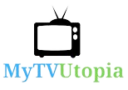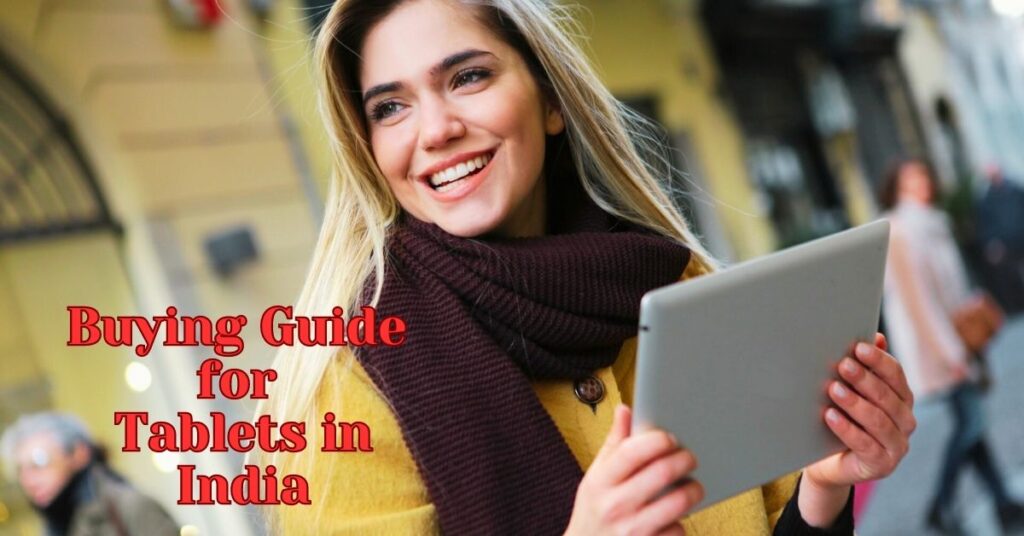13 Best Monitor Under 20000 in India

- Overview
- Quick Comparison
- Factors to consider before buying Monitors
- Take a Glance
- 1. Zebronics AC32FHD Monitor
- 2. BenQ GW2790 FHD IPS Monitor
- 3. HP M27f FHD IPS Monitor
- 4. MSI G24C4 E2 FHD Gaming Monitor
- 5. Dell P2422H FHD Gaming Monitor
- 6. LG 27Ml600 FHD IPS Monitor
- 7. Samsung LC27R500FHWXXL FHD VA Monitor
- 8. Amazon Basics FHD LCD Gaming Monitor
- 9. Acer Nitro VG270 M3 FHD IPS Gaming Monitor
- 10. Lenovo L24m-40 FHD IPS Monitor
- 11. Gigabyte G24F 2 Gaming LED Monitor
- 12. Samsung Ls27Cm501Ewxxl FHD LCD Smart Monitor
- 13. ViewSonic VA3209-MH FHD IPS Smart Monitor
- Our Top Pick
- Conclusion
- FAQs
Overview
Welcome, tech enthusiasts! If you’re on a quest to amplify your digital experience without burning a hole in your wallet, you’ve just struck gold. Today, we’re not just talking about any monitors; we’re zoning in on the coveted list of the 13 best monitors under 20000 in India that can upgrade your viewing pleasure.
So stay tuned whether you’re a gamer, a creative professional, or someone who loves a crisp display. We’ve meticulously researched and cherry-picked options that deliver crystal-clear visuals and true-to-life colours—all under a budget-friendly bracket of 20,000 rupees.
Let’s dive in!
Quick Comparison
| Product Name | Refresh Rate | Display Resolution | Screen Size | Brightness (Nits) | Display Technology | Viewing Angle | Image Aspect Ratio | Image Contrast Ratio |
|---|---|---|---|---|---|---|---|---|
| Zebronics AC32FHD Monitor | Not Specified | 1920x1080 | 32" | Not Specified | LED | Not Specified | 16:9 | Not Specified |
| BenQ GW2790 FHD IPS Monitor | 60Hz | 1920x1080 | 27" | 250 | IPS | 178°/178° | 16:9 | 1000:1 |
| HP M27f FHD IPS Monitor | 75Hz | 1920x1080 | 27" | 300 | IPS | 178°/178° | 16:9 | 1000:1 |
| MSI G24C4 E2 FHD Gaming Monitor | 144Hz | 1920x1080 | 24" | 250 | VA | 178°/178° | 16:9 | 3000:1 |
| Dell P2422H FHD Gaming Monitor | 60Hz | 1920x1080 | 24" | 250 | IPS | 178°/178° | 16:9 | 1000:1 |
| LG 27Ml600 FHD IPS Monitor | 75Hz | 1920x1080 | 27" | 250 | IPS | 178°/178° | 16:9 | 1000:1 |
| Samsung LC27R500FHWXXL FHD VA Monitor | 60Hz | 1920x1080 | 27" | 300 | VA | 178°/178° | 16:9 | 3000:1 |
| Amazon Basics FHD LCD Gaming Monitor | 75Hz | 1920x1080 | Not Specified | Not Specified | LCD | Not Specified | 16:9 | Not Specified |
| Acer Nitro VG270 M3 FHD IPS Gaming Monitor | 165Hz | 1920x1080 | 27" | 250 | IPS | 178°/178° | 16:9 | 1000:1 |
| Lenovo L24m-40 FHD IPS Monitor | 75Hz | 1920x1080 | 24" | 250 | IPS | 178°/178° | 16:9 | 1000:1 |
| Gigabyte G24F 2 Gaming LED Monitor | 165Hz | 1920x1080 | 24" | 300 | IPS | 178°/178° | 16:9 | 1000:1 |
| Samsung Ls27Cm501Ewxxl FHD LCD Smart Monitor | 60Hz | 1920x1080 | 27" | Not Specified | LCD | Not Specified | 16:9 | Not Specified |
| ViewSonic VA3209-MH FHD IPS Smart Monitor | 75Hz | 1920x1080 | 32" | 250 | IPS | 178°/178° | 16:9 | 1200:1 |
Factors to consider before buying Monitors
Take a Glance
| Product | Name | Highlight(s) | Want to Explore? |
|---|---|---|---|
 | Zebronics AC32FHD Monitor |
| Check Offers |
 | BenQ GW2790 FHD IPS Monitor |
| Check Offers |
 | HP M27f FHD IPS Monitor |
| Check Offers |
 | MSI G24C4 E2 FHD Gaming Monitor |
| Check Offers |
 | Dell P2422H FHD Gaming Monitor |
| Check Offers |
 | LG 27Ml600 FHD IPS Monitor |
| Check Offers |
 | Samsung LC27R500FHWXXL FHD VA Monitor |
| Check Offers |
 | Amazon Basics FHD LCD Gaming Monitor |
| Check Offers |
 | Acer Nitro VG270 M3 FHD IPS Gaming Monitor |
| Check Offers |
 | Lenovo L24m-40 FHD IPS Monitor |
| Check Offers |
 | Gigabyte G24F 2 Gaming LED Monitor |
| Check Offers |
 | Samsung Ls27Cm501Ewxxl FHD LCD Smart Monitor |
| Check Offers |
 | ViewSonic VA3209-MH FHD IPS Smart Monitor |
| Check Offers |
Now, let’s review these above listed monitors and get to know them better:
1. Zebronics AC32FHD Monitor

Key Features
- Full HD Resolution: 1920×1080 for sharp visuals.
- 178° Viewing Angle: Consistent colours from all sides.
- HDMI & VGA Ports: For flexible device connections.
- Slim Design: Fits well in any setting.
- Eye Care: Low blue light to reduce eye strain.
Why It’s Worth It
The Zebronics AC32FHD Monitor is an excellent choice for users seeking a blend of style, functionality, and affordability. Its Full HD display offers vivid and sharp visuals, making it suitable for daily tasks and enjoying multimedia content.
With its wide viewing angles, you can expect uniform colour accuracy from anywhere in the room, enhancing the viewing experience during group settings or multitasking. Including multiple connectivity options adds to its versatility, allowing you to integrate it into your existing setup easily.
Whether working from home, completing academic assignments, or indulging in casual gaming and movie watching, this monitor provides a comfortable, eye-friendly solution without compromising performance. Its sleek design also means it easily complements any space, reflecting your style while keeping functionality at the forefront.
Pros & Cons
Pros
- Full HD display for sharp and clear visuals.
- Wide viewing angles enhance the viewing experience.
- Multiple connectivity options for versatility.
- Eye care technology minimizes strain on the eyes.
- Stylish design that fits well in any setting.
Cons
- Lack of built-in speakers might require external solutions for audio.
- May not be suitable for high-end gaming due to standard refresh rates.
2. BenQ GW2790 FHD IPS Monitor

Key Features
- IPS Display: Vivid colors with wide angles.
- Eye-Care Tech: Reduces eye strain.
- Integrated Speakers: For direct audio.
- Slim Bezels: For immersive visuals.
- Cable Management: Keeps setup neat.
Why It’s Worth It
The BenQ GW2790 FHD IPS Monitor comes with a complete package of features delivered with style and comfort. Ideal for professional and casual use, its Full HD display backed by IPS technology provides accurate colours and wide viewing angles, offering seamless multitasking.
Putting user comfort at the forefront, its Eye-Care technology effectively reduces blue light and flicker, preventing eye fatigue during prolonged use. Integral built-in speakers eliminate the need for external speakers, saving desk space and enhancing your multimedia experience. Its slim bezel design offers a virtually edgeless panel for a fully immersive viewing experience.
The added cable management system maintains a clutter-free and aesthetically pleasing workspace.
Pros & Cons
Pros
- IPS technology ensures colour accuracy.
- Eye-care tech for comfortable viewing.
- Integrated speakers save space.
- Slim bezel design for immersive viewing.
- Cable management for a tidy workspace.
Cons
- Not ideal for high-end gaming due to standard refresh rate.
- Stand lacks swivel adjustment.
3. HP M27f FHD IPS Monitor

Key Features
- IPS Display: Crisp and wide-angle visuals.
- Ultra-Slim Design: Minimalist and sleek.
- HP Low Blue Light: Comfortable, extended viewing.
- Eco-friendly: Made with recycled materials.
- Connectivity: Easy setup with HDMI and VGA.
Why It’s Worth It
The HP M27f FHD IPS Monitor stands out for its blend of aesthetic appeal, visual performance, and commitment to sustainability. It makes an excellent choice for both work and leisure, with its vibrant Full HD display ensuring impressive colour accuracy and wide viewing angles for a superb viewing experience from anywhere in the room. The ultra-slim and nearly borderless design adds a modern touch to your workspace and facilitates seamless multi-monitor setups.
Moreover, HP’s emphasis on reducing environmental impact, demonstrated through recycled materials, aligns with the values of eco-conscious consumers. Including HP’s Low Blue Light mode means extended work or play sessions are easier on your eyes.
Simplified connectivity through HDMI and VGA allows for quick setups with multiple devices, making this monitor a versatile and responsible choice for daily use.
Pros & Cons
Pros
- Vibrant Full HD IPS display enhances visual experience.
- Eco-friendly design emphasizes sustainability.
- Ultra-slim and nearly borderless for a stylish setup.
- Eye comfort technology for prolonged usage.
- Easy setup with multiple ports for connectivity.
Cons
- Lacks built-in speakers for direct audio output.
- Stand adjustment options may be limited.
4. MSI G24C4 E2 FHD Gaming Monitor

Key Features
- High Refresh Rate: 165Hz for ultra-smooth gameplay.
- Curved Display: 1500R curvature for immersive viewing.
- Fast Response Time: 1 ms reduces motion blur significantly.
- FHD Resolution: 1920×1080 for sharp, clear visuals.
- AMD FreeSync: Eliminates screen tearing and choppy frame rates.
- Wide Color Gamut: Enhanced color accuracy and contrast.
Why It’s Worth It
The MSI G24C4 E2 is a well-rounded FHD gaming monitor with a high refresh rate 165Hz and 1 ms response time, ensuring that fast-paced games are smooth and free of motion blur. Its 1500R curved design not only makes gaming more immersive but also provides a comfortable viewing experience during long sessions.
Equipped with AMD FreeSync, it effectively reduces screen tearing, making for seamless gameplay. The wide colour gamut significantly enhances colours and contrast, giving you vivid and lifelike visuals.
With its blend of performance, immersive experience, and eye comfort, the MSI G24C4 E2 is an excellent investment for gamers looking for a competitive edge and enhanced enjoyment in their gaming sessions.
Pros & Cons
Pros
- High refresh rate for smooth gameplay.
- Curved screen enhances immersion.
- Fast response time minimizes motion blur.
- AMD FreeSync for tear-free gaming.
- Wide color gamut offers vivid visuals.
Cons
- Stand may lack ergonomic adjustments.
- FHD resolution might not satisfy all high-end gamers.
5. Dell P2422H FHD Gaming Monitor

Key Features
- Full HD Resolution: 1920×1080 for clear and detailed images.
- Adjustability: Tilt, swivel, pivot, and height adjustments for ergonomic comfort.
- Connectivity Options: Includes HDMI, DisplayPort, and USB ports.
- ComfortView Feature: Reduces harmful blue light emissions.
- IPS Panel: Wide viewing angles with consistent colour representation.
Why It’s Worth It
The Dell P2422H offers a professionally calibrated Full HD display that makes it a solid choice for gaming and productivity tasks. Its range of adjustability options allows users to find an ergonomic setup that minimizes strain during prolonged periods of use. The extensive connectivity suite and easy-access USB ports enhance its function as a versatile hub for various devices.
Dell’s ComfortView technology, which reduces blue light emissions, further increases the monitor’s value as a daily driver by protecting your eyesight.
Although it might not have the ultra-high refresh rates of more specialized gaming monitors, for the everyday gamer or professional seeking a reliable and ergonomic monitor, the Dell P2422H strikes an outstanding balance between visual fidelity, comfort, and connectivity.
Pros & Cons
Pros
- Clear FHD resolution.
- Highly adjustable stand for comfort.
- Multiple connectivity options.
- Eye care technology for less strain.
- Reliable IPS panel for colour accuracy.
Cons
- Lower refresh rate is not ideal for competitive gaming.
- No built-in speakers for audio.
6. LG 27Ml600 FHD IPS Monitor

Key Features
- FHD IPS Display: Sharp visuals with 1920×1080 resolution.
- Wide Viewing Angles: Consistent colors from any angle.
- HDR10 Compatibility: Enhanced contrast and colour range.
- 75Hz Refresh Rate: Smooth motion for daily tasks and gaming.
- Dynamic Action Sync: Reduced lag for real-time gaming action.
- Black Stabilizer: Better visibility in dark scenes.
- Colour Calibrated: True-to-life and vibrant colour reproduction.
- OnScreen Control: Simplified monitor setting adjustments.
Why It’s Worth It
The LG 27ML600 is a standout FHD monitor that combines stellar image quality with gamer-centric features. Its IPS display ensures accurate colours and broad viewing angles, making it great for gaming general multimedia and productivity tasks. Including HDR10 support is a noteworthy feature at this price point, significantly improving picture quality for compatible content.
Tools like Dynamic Action Sync and Black Stabilizer give gamers a competitive edge by enhancing responsiveness and visibility in dark scenes. OnScreen Control for easy monitor adjustments is the cherry on top, streamlining the user experience.
For gamers and professionals looking for an affordable monitor that doesn’t compromise performance or visual quality, the LG 27ML600 is a compelling choice.
Pros & Cons
Pros
- Vibrant Full HD IPS panel.
- HDR10 support enriches visuals.
- Low input lag with Dynamic Action Sync.
- Improved visibility in dark scenes with Black Stabilizer.
- User-friendly OnScreen Control for easy adjustments.
Cons
- Stand might lack extensive ergonomics adjustments.
- HDR performance may not match that of high-end monitors.
7. Samsung LC27R500FHWXXL FHD VA Monitor

Key Features
- Curved VA Panel: Immersive 1800R curvature for deep viewing.
- Full HD Resolution: 1920×1080 for sharp, clear images.
- Flicker-Free Technology: Reduces eye strain over long sessions.
- Minimalist Design: Frameless screen on three sides.
- Wide Viewing Angles: Consistent and vibrant colours.
- Game Mode: Optimizes screen contrast for gaming.
- Eye Saver Mode: Minimizes blue light emission.
Why It’s Worth It
The Samsung LC27R500FHWXXL pairs an immersive curved design with a VA panel to deliver a captivating viewing experience, whether gaming, watching movies, or working on multimedia projects. The Full HD resolution ensures that content remains sharp and detailed.
At the same time, the flicker-free technology and Eye Saver Mode make for more comfortable use over extended periods, lessening potential eye fatigue. Its frameless design looks modern and sleek and maximizes screen real estate. The inclusion of Game Mode, which enhances contrast for gaming, suggests that this monitor is designed with the needs of gamers in mind. However, it’s versatile enough for all kinds of users.
For those seeking a well-rounded monitor that combines form, function, and visual comfort, the Samsung LC27R500FHWXXL is a compelling option.
Pros & Cons
Pros
- Immersive curved screen design.
- Clear Full HD resolution.
- Comfort-oriented features (Flicker-Free, Eye Saver Mode).
- Sleek, frameless aesthetic.
- Game Mode enhances gaming visuals.
Cons
- VA panels might not be as colour-accurate as IPS options.
- Fixed stand may limit ergonomic adjustments.
8. Amazon Basics FHD LCD Gaming Monitor

Key Features
- Full HD Resolution: Crisp and clear 1920×1080 pixels.
- Good Refresh Rate: Smooth visuals with a respectable refresh rate.
- Low Blue Light Mode: Less eye strain during long gaming sessions.
- Adjustable Stand: Tilt and height adjustments for ergonomic viewing.
- Multiple Input Options: HDMI and VGA inputs for versatile connectivity.
Why It’s Worth It
The Amazon Basics FHD LCD Gaming Monitor offers essential gaming features at an accessible price point, making it a solid choice for budget-conscious gamers. Its Full HD resolution ensures that the gaming visuals are detailed and clear. The monitor’s high refresh rate can provide a smoother gaming experience, which is a significant plus for fast-paced games. With the low blue light mode, you can indulge in extended gaming marathons with a reduced risk of eye fatigue.
Added comforts like an adjustable stand cater to ergonomic needs, allowing customization for optimal viewing angles. This monitor is a practical pick for those who want a straightforward, no-frills gaming monitor that delivers essential features without breaking the bank.
Pros & Cons
Pros
- Affordable price point.
- Clear Full HD resolution.
- Reduced eye strain with low blue light mode.
- Ergonomic stand adjustments.
- Multiple input options for connectivity.
Cons
- Basic stand might lack swivel or pivot functionalities.
- May not have high-end features like HDR or higher refresh rates above 144Hz.
9. Acer Nitro VG270 M3 FHD IPS Gaming Monitor

Key Features
- Full HD IPS Display: 1920 x 1080 resolution for vibrant visuals.
- 144Hz Refresh Rate: Ultra-smooth motion in fast-paced games.
- 1ms VRB Response Time: Sharp images with minimal blur.
- AMD FreeSync Technology: Syncs framerate for smooth gaming.
- ZeroFrame Design: More screen, less distraction.
- Integrated Speakers: For an all-in-one audio experience.
- BlueLightShield and Flickerless: Protects eyes during long sessions.
Why It’s Worth It
The Acer Nitro VG270 M3 is an attractive option for any serious gamer who seeks high performance without a high-end price tag. Its robust 144Hz refresh rate and rapid 1ms response time mean that gameplay is exceptionally smooth and responsive, catering to competitive gaming demands.
AMD FreeSync support is a crucial advantage, preventing screen tearing and providing an uninterrupted gaming experience. The IPS panel ensures rich and accurate colours from various viewing angles.
At the same time, the ZeroFrame design maximizes screen space, perfect for immersive gaming setups. Integrated speakers add convenience for users who prefer a streamlined desktop with fewer peripherals. This monitor strikes a commendable balance between gaming-centric necessities and economic value, making it an excellent choice for those looking to enhance their gaming setup effectively.
Pros & Cons
Pros
- High refresh rate for smooth gaming.
- Fast response time eliminates motion blur.
- FreeSync for seamless frame rates.
- Slim bezel design for maximum display.
- Eye comfort features for long gaming sessions.
Cons
- Integrated speakers may offer basic sound quality.
- Stand may provide limited ergonomic adjustability.
10. Lenovo L24m-40 FHD IPS Monitor

Key Features
- Full HD IPS Display: 1920×1080 resolution.
- NearEdgeless Design: Minimal bezel distraction.
- 75Hz Refresh Rate: Smooth motion clarity.
- 4ms Response Time: Decent task responsiveness.
- USB Type-C Connectivity: Single cable for video, data, and power.
- Eye Comfort Tech: Reduced eye strain.
- Built-in Speakers: Integrated audio system.
Why It’s Worth It
The Lenovo L24m-40 stands out for its versatile connectivity and excellent visual performance, all wrapped in an elegant design that enhances any desk setup. Its Full HD IPS display delivers vibrant colours and wide viewing angles, making it ideal for work and play. The monitor’s NearEdgeless design provides an immersive viewing experience suitable for multi-monitor setups. A refresh rate 75Hz and a 4ms response time ensure a smooth visual performance for everyday tasks, casual gaming, and entertainment.
One of the monitor’s highlights is its USB Type-C port, offering a clutter-free single cable solution for video, data transfer, and charging compatible devices. It is particularly beneficial for users seeking a streamlined workspace. The built-in speakers add additional value, reducing the need for extra peripherals.
Given its features and price point, the Lenovo L24m-40 is an excellent choice for a reliable and stylish FHD IPS monitor.
Pros & Cons
Pros
- Vibrant FHD IPS screen.
- Sleek, minimal bezel design.
- USB Type-C for multifunctional connectivity.
- Built-in eye comfort tech for reduced strain.
- Integrated speakers save desk space.
Cons
- Refresh rate and response time may not satisfy hardcore gamers.
- Stand may lack extensive ergonomic adjustments (e.g., height, pivot).
11. Gigabyte G24F 2 Gaming LED Monitor

Key Features
- 165Hz Refresh Rate: For ultra-smooth gameplay.
- SuperSpeed IPS Display: 1920×1080 resolution and vibrant colors.
- 1ms Response Time (GTG): Minimizes motion blur.
- AMD FreeSync Premium: Provides smoother, tear-free gaming.
- VESA Display HDR400: Delivers enhanced color and contrast.
- Ergonomic Design: Offers tilt, height, pivot, and swivel adjustments.
- OSD Sidekick: Allows easy tweaks to on-screen display settings.
Why It’s Worth It
The Gigabyte G24F 2 Gaming LED Monitor is an impressive blend of performance and visual quality, explicitly targeted at gamers who desire high-speed action without sacrificing colour accuracy or viewing comfort. The standout feature, its 165Hz refresh rate, guarantees silky smooth gameplay, which is essential for competitive gaming where every millisecond counts.
Coupled with a 1ms response time and AMD FreeSync Premium, this monitor eliminates motion blur and screen tearing, offering a seamless gaming experience. HDR400 certification means gamers get speed and vibrant visuals with excellent contrast and colour depth. The ergonomically designed stand and the OSD Sidekick software further enhance user comfort and convenience, making this monitor a well-rounded choice for serious gamers who also appreciate an excellent visual experience.
Whether deep into fast-paced shooters or enjoying visually stunning open-world games, the Gigabyte G24F 2 caters to various gaming needs.
Pros & Cons
Pros
- High 165Hz refresh rate for smooth gameplay.
- AMD FreeSync Premium for reduced screen tearing.
- 1ms response time for sharp image quality.
- HDR400 for superior colour and brightness.
- Ergonomic stand with extensive adjustability.
Cons
- Full HD resolution may be insufficient for users wanting 4K.
- HDR400, while good, isn’t the top tier of HDR performance.
12. Samsung Ls27Cm501Ewxxl FHD LCD Smart Monitor

Key Features
- FHD Resolution: Clear 1920×1080 display.
- Smart Functionality: Built-in streaming and apps.
- VA Panel: Enhanced contrast and viewing angles.
- Adaptive Picture: Auto-adjusting brightness/contrast.
- Integrated Speakers: Eliminates the need for external audio.
- Various Ports: HDMI, USB, and wireless options.
- Cloud Access: Easy remote work capabilities.
Why It’s Worth It
The Samsung LS27CM501EWXXL isn’t just a monitor; it’s a central hub for productivity and entertainment, making it a multifaceted investment. For starters, its full HD LCD display backed by VA panel technology means you get rich, accurate colours and deep contrasts suitable for work and media consumption. The adaptive picture feature adds to the experience by adjusting the screen to your environment for optimal viewing.
But what sets this monitor apart is its smart capability, transforming it from a traditional screen into a standalone entertainment system capable of streaming content from popular apps without needing a connected PC or device.
For those who want more out of their monitor than just a display, the added convenience of built-in speakers, flexible connectivity, and remote access to the cloud positions this smart monitor as an innovative workspace solution and a solid choice for tech enthusiasts looking to maximize their setup’s utility.
Pros & Cons
Pros
- Smart functionality includes streaming capabilities.
- VA panel for superior contrast and angles.
- Adaptive brightness for comfortable viewing.
- Versatile connectivity options.
- Easy cloud access for remote productivity.
Cons
- FHD resolution may fall short for users looking for 4K.
- May have a higher price point due to smart features.
13. ViewSonic VA3209-MH FHD IPS Smart Monitor

Key Features
- FHD 1080p Resolution: Crisp and clear visuals.
- 32-Inch IPS Display: Wide viewing angles with consistent color.
- 75Hz Refresh Rate: Smooth on-screen action.
- Eye Care Technology: Reduced blue light and flicker-free.
- SuperClear IPS Tech: Great color performance and brightness.
- HDMI & VGA: Flexible connectivity options.
Why It’s Worth It
The ViewSonic VA3209-MH smart monitor strikes an excellent balance between visual quality and user comfort, making it an ideal choice for varied use cases, professional or personal. The Full HD resolution, in combination with a large 32″ IPS panel, ensures an immersive viewing experience with rich colours and consistent brightness. Its 75Hz refresh rate provides smooth and fluid video and image transitions, enhancing your viewing and gaming experience. Features like a blue light filter and flicker-free technology accord this monitor its ‘smart’ status, protecting users’ eyes from strain during long hours of usage. Plus, versatile connector options like HDMI and VGA allow easy compatibility with different devices, making it a convenient choice for multitasking. All these attributes make it a solid, feature-rich, yet budget-friendly monitor highly suitable for home or office use.
Pros & Cons
Pros
- Large, vibrant 32″ Full HD display with wide viewing angles.
- Eye-care technology for comfortable viewing.
- 75Hz refresh rate benefits multimedia and gaming experiences.
- Versatile input options for device compatibility.
Cons
- No built-in speakers for sound.
- Full HD resolution may seem less sharp on the large 32″ screen to some users.
Our Top Pick

Samsung Ls27Cm501Ewxxl FHD LCD Smart Monitor
If your world revolves around versatility, multitasking and entertainment, buckle up because we have a winner: Samsung LS27CM501EWXXL FHD LCD Smart Monitor. This high-tech beast is a monitor and a hub for work and play. It offers a full HD display for crisp visuals, but the magic continues. So, this monitor is your perfect sidekick, whether you’re crunching numbers, binging your favourite series, or battling enemies in a gaming realm.
Samsung LS27CM501EWXXL FHD LCD Smart Monitor
An everyday essential that transforms into a powerful entertainment hub at your command. Let’s redefine how you work and play
Conclusion
Alright, my tech-savvy friends, we’ve travelled together exploring these 13 contenders for the title ‘Best Monitors Under 20000 in India.’ Whether you’re a gamer searching for adventure, a hardcore professional needing crisp clarity for those spreadsheets, or a binge-watcher like myself (no shame in our game!), we’ve got you covered.
We’ve laid it out in our article as simply as possible so it’s clear to anyone, regardless of language. We’ll all agree that our pick of the day – the Samsung LS27CM501EWXXL FHD LCD Smart Monitor – is a real crowd-pleaser with its combo of price and powerhouse features.
Remember, in the end, it’s all about finding the right fit for you.
Stay savvy, folks, and Happy Shopping!
FAQs
What factors should I consider when purchasing a monitor?
It’s not just about the price; you should consider aspects like resolution, panel type, refresh rate, and connectivity options. Other factors include the monitor’s adjustable stand, built-in speakers, and whether it has eye-care technology.
Are gaming monitors different from standard monitors, and if so, how?
Yes, gaming monitors usually have higher refresh rates and quicker response times to ensure smooth gameplay. They might also feature G-sync or FreeSync technology to reduce screen tearing. Our list includes the MSI G24C4 E2 and Gigabyte G24F 2 monitors.
What does FHD mean, and how does it impact my viewing experience?
FHD stands for Full High Definition. It delivers a 1920 x 1080 pixels resolution, providing sharper images and finer details.
Are IPS monitors better than VA monitors?
Both have strengths. IPS monitors, like the LG 27Ml600, offer wider viewing angles and better color accuracy, whereas VA monitors, like the Samsung LC27R500FHWXXL, boast higher contrast ratios and deeper blacks.