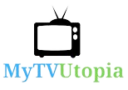The 9 Best Monitor under 10000

- Overview
- Factors to consider before buying Monitors
- At A Glance
- Best for Vibrant Visuals: Acer EK240Y H LCD Monitor
- Best for Sleek Sophistication: BenQ GW2480 Ultra-Slim Bezel Monitor
- Best for Crystal-Clear Clarity: Samsung FHD Monitor LS24C310EAWXXL
- Best for Seamless Viewing: LG LCD IPS Monitor 22Mp68Vq
- Best for Full HD Brilliance: LG Full HD IPS Monitor 24MP60G
- Best for 360-Degree Excellence: Samsung FHD Monitor LS24C360EAWXXL
- Best for Immersive Elegance: LG Full-HD IPS LCD Monitor 24ML600S-W
- Best for Visual Adventure: Acer Full-HD VA Panel LCD Monitor EK220Q
- Our Top Pick
- Conclusion
- FAQs
Overview
Welcome to our latest post, “The 9 Best Monitors Under 10000”.
In the dynamic world of digital technology, where precision and quality visuals are non-negotiable, having a top-notch monitor is necessary. However, getting a superior monitor doesn’t mean you have to break the bank. We’ve realized that many people are searching for budget-friendly yet high-performing monitors, and we are here to assist. That’s why we’ve meticulously researched and compiled a comprehensive list of the nine best monitors under 10000.
Whether you’re a gaming enthusiast, a professional graphic designer, or need a monitor for everyday use, our expert-recommended list covers you. Seat back, explore, and upgrade your tech game without denting your pocket.
Factors to consider before buying Monitors
At A Glance
| Product | Name | Refresh Rate | Price |
|---|---|---|---|
 | Acer EK240Y H LCD Monitor |
| Check Offers !! |
 | BenQ GW2480 Ultra-Slim Bezel Monitor |
| Check Offers !! |
 | Samsung FHD Flat Monitor LS24C310EAWXXL |
| Check Offers !! |
 | LG LCD IPS Monitor 22Mp68Vq |
| Check Offers !! |
 | Samsung FHD Flat Monitor LS22C310EAWXXL |
| Check Offers !! |
 | LG Full HD IPS Monitor 24MP60G |
| Check Offers !! |
 | Samsung FHD Monitor LS24C360EAWXXL |
| Check Offers !! |
 | LG Full-HD IPS LCD Monitor 24ML600S-W |
| Check Offers !! |
 | Acer Full-HD VA Panel LCD Monitor EK220Q |
| Check Offers !! |
Now, let’s review these above listed monitors and get to know them better:
Best for Vibrant Visuals: Acer EK240Y H LCD Monitor

Key Features
- 23.8-inch Full HD (1920 x 1080) LCD display.
- IPS panel ensures crystal clear visuals from all angles.
- 60Hz refresh rate and 4ms response time, perfect for casual gaming and video editing.
- Features Acer BlueLightShield and Flicker-less technology to reduce eye strain.
- Energy-saving functionality and ultra-thin design.
- Multiple connection interfaces, including VGA and HDMI.
Design & Build Quality
The Acer EK240Y H boasts a sleek and minimalistic design. Its ultra-thin profile renders it space-friendly, perfect for compact workspaces. Despite its slim design, the build quality doesn’t suffer. The robust and sturdy stand ensures stability and allows for titling according to the user’s preference.
Performance
When it comes to performance, the Acer EK240Y H doesn’t disappoint. The Full HD resolution, along with an IPS panel, provides vibrant colours and clear visuals. Its 60Hz refresh rate and 4ms response time ensure a smooth flow of images without lag, ideal for gamers and video editors. With Acer’s BlueLightShield and Flicker-less Technology, you can work for prolonged periods without worrying about eye strain.
Pros & Cons
Pros
- Clear and vibrant display with Full HD resolution and IPS panel.
- BlueLightShield and Flickerless technology help to reduce eye strain.
- Affordable price with impressive features.
- Compact and minimalist design.
Cons
- The stand lacks height adjustment.
- A built-in speaker is not available.
- Limited to 60Hz refresh rate, not suitable for high-end gaming.
Best for Sleek Sophistication: BenQ GW2480 Ultra-Slim Bezel Monitor

Key Features
- 23.8-inch Full HD (1920 x 1080) IPS panel.
- Ultra-slim bezel design for an immersive viewing experience.
- Advanced eye-care technology with Low Blue Light and Flicker-Free performance.
- Brightness Intelligence Technology, which adjusts brightness according to on-screen content and light conditions.
- Integrated cable management system in the stand for a tidy desk environment.
- It comes with an HDMI port, a D-sub port, and a display port.
Design & Build Quality
The BenQ GW2480 has an ultra-slim bezel and a minimalist design, giving it a premium look. The build quality is robust, and the base is sturdy, ensuring stability. The monitor also features a unique cable management system, which hides all wires inside the monitor stand, ensuring your workspace stays neat and uncluttered.
Performance
In terms of performance, the BenQ GW2480 certainly stands out. With a Full HD resolution and IPS panel, you can get clear, sharp images with bright, vibrant colours. The monitor’s Brightness Intelligence Technology is an added benefit, adjusting the screen’s brightness based on surrounding light conditions, enhancing the viewing experience while reducing unnecessary strain on your eyes.
Pros & Cons
Pros
- Ultra-slim bezel design for an expansive and immersive visual experience.
- Advanced eye-care technology helps reduce eye fatigue.
- Excellent display quality with Brightness Intelligence Technology.
- Integrated cable management system.
Cons
- Speakers provide average-quality sound.
- It is not suitable for high-end gaming due to its 60Hz refresh rate and 5ms response time.
- Absence of VESA mounting support.
Best for Crystal-Clear Clarity: Samsung FHD Monitor LS24C310EAWXXL

Key Features
- 23.5-inch Full HD (1920 x 1080) LED display.
- Advanced eye-saver mode and flicker-free technology.
- High contrast ratio (3000:1) Super dynamic contrast ratio (Mega).
- Eco-saving plus technology for low power consumption.
- Versatile connectivity options, including HDMI and D-Sub ports.
Design & Build Quality
The Samsung LS24C310EAWXXL stands out with its minimalistic yet sleek design. The bezels are ultra-thin for a more immersive viewing experience. Despite the slim form factor, the build quality doesn’t feel compromised. It has a sturdy square base that provides stability without taking up much desk space.
Performance
When it comes to performance, the Samsung LS24C310EAWXXL delivers well. The Full HD resolution LED display, coupled with a high contrast ratio, guarantees crisp and vibrant visuals. The advanced eye-saver mode and flicker-free technology ensure a comfortable viewing experience, reducing the strain on your eyes even during prolonged use. Its low power consumption, thanks to the Eco-saving plus technology, adds to its worth.
Pros & Cons
Pros
- Full HD resolution with a high contrast ratio for crisp visuals.
- Eco-saving plus technology ensures less power consumption.
- The advanced eye saver mode means reduced eye strain.
- A compact and clean design enhances your workspace aesthetics.
Cons
- 60Hz refresh rate limits it to casual gaming.
- Lacks built-in speakers.
- The stand does not offer swivel or height adjustment.
Best for Seamless Viewing: LG LCD IPS Monitor 22Mp68Vq

Key Features
- 21.5-inch Full HD (1920 x 1080) IPS display.
- Dynamic action sync to minimize input lag.
- Reader and flicker-free modes for better eye comfort.
- Black stabilizer feature for superior clarity.
- Comes with an HDMI port, a D-Sub Port, and an audio out port.
Design & Build Quality
The LG 22Mp68Vq flaunts a slim and sleek design that easily complements any desk setup. With its ArcLine Stand and curved base that provides stability and simplicity, this monitor makes quite an impression. Its build quality is excellent, ensuring durability and promoting a better user experience.
Performance
Performance-wise, the LG 22Mp68Vq does not disappoint. Its Full HD resolution and IPS panel deliver vibrant, detailed images with excellent colour accuracy. The dynamic action sync feature reduces input lag, which is great news for gamers. The reader mode and flicker-free feature ensure a comfortable viewing experience, minimizing eye strain in longer usage sessions.
Pros & Cons
Pros
- Vibrant and clear Full HD display with an IPS panel.
- Feature-rich, including dynamic action sync and black stabilizer.
- Attractive design with a sturdy ArcLine Stand.
- Reader mode and flicker-free technology ensure a comfortable viewing experience.
Cons
- The screen may be small for some users’ preferences.
- 60Hz refresh rate limits its gaming performance.
- Lacks a DisplayPort.
Best for Full HD Brilliance: LG Full HD IPS Monitor 24MP60G

Key Features
- 23.8-inch Full HD (1920 x 1080) IPS display.
- 75Hz refresh rate and 5ms (GtG) response time.
- AMD FreeSync technology for smooth gameplay.
- Reader and flicker-free technology to reduce eye strain.
- Dynamic action sync and black stabilizer features.
- Comes with HDMI ports, DisplayPort, and an audio out port.
Design & Build Quality
The LG 24MP60G monitor showcases a minimalistic, thin-bezel design that adds a touch of style to any workspace. The monitor’s stand is sturdy and exhibits a modern appearance while providing optimal tilt options so users can adjust it to their comfort. Overall, the build quality is impressive and ensures long-lasting performance.
Performance
Featuring a Full HD IPS panel, the LG 24MP60G delivers true-to-life colours and sharp visuals. The monitor stands out for gamers as it offers a 75Hz refresh rate, 5ms response time, and AMD FreeSync technology, which ensures smooth, tear-free gameplay. Additionally, it comes with reader mode and flicker-free technology, which help reduce eye strain during long work sessions.
Pros & Cons
Pros
- Crisp and vibrant Full HD IPS display.
- 75Hz refresh rate and AMD FreeSync for an improved gaming experience.
- Reader mode and flicker-free technology for eye comfort.
- Sleek, thin-bezel design and sturdy build quality.
Cons
- Built-in speakers are omitted.
- Height adjustment options on the stand are limited.
- 75Hz refresh rate, though reasonable, might need to be increased for more avid gamers.
Best for 360-Degree Excellence: Samsung FHD Monitor LS24C360EAWXXL

Key Features
- 21.5-inch Full HD (1920 x 1080) LED display.
- Advanced eye-saver mode and flicker-free technology.
- High contrast ratio (1000:1) Super dynamic contrast ratio (Mega).
- Eco-saving plus technology for efficient power consumption.
- Various connectivity options, including one HDMI and one VGA port.
Design & Build Quality
The Samsung LS22C310EAWXXL combines simplicity and elegance in its design. It features an ultra-thin bezel and a sleek form factor that gives it a contemporary look. The stand is sturdy despite the slim profile, ensuring stability on your desk.
Performance
With a Full HD LED display, the Samsung LS22C310EAWXXL delivers a clear and vibrant viewing experience. The high contrast ratio helps in rendering deep blacks and brighter whites. Its eye-saver mode and flicker-free technology make it perfect for prolonged use, as they minimize eye fatigue and discomfort. Moreover, the monitor is energy efficient, thanks to Samsung’s eco-saving technology.
Pros & Cons
Pros
- Full HD resolution ensures sharp and clear visuals.
- Eye-saver mode and flicker-free technology for comfortable viewing.
- Power-efficient with eco-saving plus technology.
Cons
- Only a 60Hz refresh rate restricts this monitor’s appeal to severe gamers.
- Does not come with built-in speakers.
- The stand is not height adjustable.
Best for Immersive Elegance: LG Full-HD IPS LCD Monitor 24ML600S-W

Key Features
- 23.8-inch Full HD (1920 x 1080) IPS display.
- 75Hz refresh rate and 5ms (GtG) response time.
- AMD FreeSync technology for fluid gameplay.
- Radeon Low Input Lag to reduce response times.
- Dynamic Action Sync and black stabilizer features.
- On-screen control for easy settings adjustments.
- Includes two HDMI ports and one audio out port.
Design & Build Quality
The LG 24ML600S-W showcases an elegant, slim design that comes with an attractive ArcLine Stand, which not only offers stability but also adds a touch of sophistication to any workspace. The build quality is excellent, ensuring that the monitor delivers durable performance alongside its sleek aesthetics.
Performance
Boasting a Full HD IPS panel, the LG 24ML600S-W presents sharp and vibrant visuals with remarkable colour representation. Since it’s designed to cater to gamers and creative professionals alike, the monitor features a 75Hz refresh rate, 5ms response time, and AMD FreeSync technology to provide smooth gaming experiences with minimized screen tearing. The Radeon Low Input Lag and Dynamic Action Sync enhance gaming performance. At the same time, the black stabilizer feature offers improved visibility in darker scenes.
Pros & Cons
Pros
- Crisp and vibrant Full HD IPS display.
- 75Hz refresh rate and AMD FreeSync for smoother gaming.
- Radeon Low Input Lag and Dynamic Action Sync for enhanced gaming performance.
- Stylish design with a sturdy ArcLine Stand.
Cons
- No built-in speakers.
- Limited adjustment options for the stand (tilt only).
- It is not suitable for high-end gaming with its 75Hz refresh rate.
Best for Visual Adventure: Acer Full-HD VA Panel LCD Monitor EK220Q

Key Features
- 21.5-inch Full HD (1920 x 1080) VA display.
- High static contrast ratio (100,000,000:1) for better colour and detail.
- Wide viewing angles of 178° (Horizontal) / 178° (Vertical).
- 75Hz refresh rate and 4ms response time.
- Offers VGA and HDMI connectivity options.
Design & Build Quality
The Acer EK220Q features a slim design with minimal bezels, lending the monitor a modern and polished look. The included stand provides stability and limited tilt flexibility. At the same time, the overall build quality is decent and suitable for daily usage.
Performance
With a Full HD VA panel, the Acer EK220Q brings sharp and vibrant images with deep blacks and bright whites, thanks to its impressive static contrast ratio. The 75Hz refresh rate and 4ms response time are adequate for everyday tasks and light gaming. The monitor also offers wide viewing angles, which allow for comfortable viewing from various positions.
Pros & Cons
Pros
- Full HD resolution for sharp and clear visuals.
- High contrast ratio for better colour accuracy and detail.
- Suitable for everyday tasks and light gaming with a 75Hz refresh rate.
- Affordable price point.
Cons
- Lacks advanced gaming features such as FreeSync or G-Sync.
- The stand only offers tilt adjustment.
- No built-in speakers.
Our Top Pick

BenQ GW2480 Ultra-Slim Bezel Monitor
if I were to make a choice, the BenQ GW2480 Ultra-Slim Bezel Monitor stands out. This monitor offers an ultra-slim bezel design, a Full HD display, and eye-care technology, making it an excellent choice for both work and entertainment purposes. Its sleek design, excellent picture quality, and features like flicker-free technology and low blue light make it a compelling option.
Conclusion
The quest for the ideal monitor under 10,000 rupees ends here, with our curated list of the top 9 monitors. Whether you’re a professional seeking crisp image quality or a gamer pursuing seamless visuals, our selection caters to diverse needs without straining your budget.
Enjoy the blend of affordability and quality as you delve into a world of exceptional monitors tailored to fit your needs. Embrace innovation, enhance productivity, and savour entertainment – all without breaking the bank.
Choose your ideal monitor and elevate your visual experience today!
FAQs
What are the key features of the Acer EK240Y H LCD Monitor?
The Acer EK240Y H offers a Full HD display with a sleek design, ensuring vibrant colours and sharp images. It has an impressive refresh rate, making it ideal for gaming and multimedia consumption.
What makes the BenQ GW2480 Ultra-Slim Bezel Monitor stand out?
The BenQ GW2480 boasts an ultra-slim bezel design with eye-care technology, ensuring a comfortable viewing experience. It also has impressive colour accuracy and wide viewing angles.
How does the Samsung FHD Monitor LS24C310EAWXXL enhance productivity?
The Samsung FHD Monitor provides a large screen and FHD resolution, contributing to increased productivity with its vibrant display and high-quality visuals.
Why consider the Samsung FHD Flat Monitor LS22C310EAWXXL for a budget-friendly option?
The Samsung FHD Flat Monitor is an excellent choice for those on a budget, delivering a good display quality and screen size for everyday tasks and entertainment.
What are the distinguishing features of the LG LCD IPS Monitor 22Mp68Vq?
The LG 22Mp68Vq offers an IPS display for accurate colour reproduction, along with a sleek design and a variety of connectivity options for a seamless user experience.
How does the Samsung FHD Monitor LS24C360EAWXXL cater to gamers and movie enthusiasts?
The Samsung FHD Monitor offers a balance of refresh rate and colour vibrancy, making it suitable for gaming and movie-watching experiences.
What are the noteworthy attributes of the Acer Full-HD VA Panel LCD Monitor EK220Q?
The Acer EK220Q features a VA panel for deep blacks and vibrant colours, coupled with a Full HD resolution for an enjoyable visual experience at an affordable price.