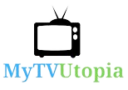7 Best Monitor for Trading in India: Budget to Premium

- Overview
- Factors to consider before buying Monitors
- Quick Look
- 1. ViewSonic IPS UltraWide Monitor VA2932-MHD
- 2. LG IPS FHD UltraWide Monitor 29WQ600
- 3. MSI UWQHD Curved Gaming Monitor 342CQR
- 4. LG Electronics Ultragear Curved Gaming LED Monitor 34Gp63A
- 5. Acer VA Curved UWQHD LED Monitor ED343CUR
- 6. Samsung FHD IPS Gaming Monitor LS27BG400EWXXL
- 7. MSI Optix Curved Gaming LCD Monitor MAG342CQR
- My Top Pick – Product Recommendation
- Conclusion
- FAQs
Overview
Looking for the best monitor for trading in India? You’ve landed in the right spot. In the fast-paced world of trading, having the right tools can make all the difference. A top-notch monitor is crucial for keeping an eye on market movements, analyzing charts, and making those split-second decisions.
In this guide, we’ll walk you through the 7 best monitors for trading available in India, from budget-friendly options to premium picks. Whether you’re a seasoned trader or just starting out, there’s something here for everyone.
Let’s dive in so you can level up your trading game!
Factors to consider before buying Monitors
- ViewSonic IPS UltraWide Monitor VA2932-MHD: Best For Budget multitasking
- LG IPS FHD UltraWide Monitor 29WQ600: Best For Affordable widescreen clarity
- MSI UWQHD Curved Gaming Monitor 342CQR: Best For Immersive ultra-wide viewing
- LG Ultragear Curved Gaming Monitor 34Gp63A: Best For High-performance trading
- Acer VA Curved UWQHD LED Monitor ED343CUR: Best For Productivity and workflows
- Samsung FHD IPS Gaming Monitor LS27BG400EWXXL: Best For Compact budget trading
- MSI Optix Curved Gaming Monitor MAG342CQR: Best For Smooth visuals and gaming
Quick Look
| Product | Name | Highlight(s) | Want to explore more? |
|---|---|---|---|
 | ViewSonic IPS UltraWide Monitor VA2932-MHD |
| Shop Now! |
 | LG IPS FHD UltraWide Monitor 29WQ600 |
| Shop Now! |
 | MSI UWQHD Curved Gaming Monitor 342CQR |
| Shop Now! |
 | LG Electronics Ultragear Curved Gaming LED Monitor 34Gp63A |
| Shop Now! |
 | Acer VA Curved UWQHD LED Monitor ED343CUR |
| Shop Now! |
 | Samsung FHD IPS Gaming Monitor LS27BG400EWXXL |
| Shop Now! |
 | MSI Optix Curved Gaming LCD Monitor MAG342CQR |
| Shop Now! |
Now, let’s review these above listed monitors and get to know them better:
1. ViewSonic IPS UltraWide Monitor VA2932-MHD

Key Features
- 29-inch Ultra-Wide Monitor with SuperClear IPS technology
- WFHD resolution of 2560×1080 pixels
- Aspect ratio of 21:9 for a wider field of view
- HDR10 support for enhanced image quality
- sRGB color space coverage for vibrant visuals
- Adaptive Sync technology to reduce screen tearing
- Three-sided bezel-less design for a sleek, modern look
- Built-in speakers for a complete multimedia experience
- Flicker-Free technology and Blue Light Filter to reduce eye strain
- Multiple ports including HDMI x2 and DisplayPort
Why It’s Worth It
The ViewSonic VA2932-MHD is an excellent choice for those looking for an immersive viewing experience. Its ultra-wide 21:9 aspect ratio and high resolution make it perfect for multitasking, gaming, and watching movies. The HDR10 support and sRGB color coverage ensure stunning visuals with accurate colors, while the bezel-less design provides a modern touch to any setup. Moreover, its eye care technologies make it comfortable for extended use. Overall, the VA2932-MHD offers a balanced mix of performance, design, and features that cater to a variety of needs.
Pros & Cons
Pros
- Wide 21:9 aspect ratio enhances productivity and gaming
- High WFHD resolution ensures sharp visuals
- HDR10 and sRGB offer excellent color accuracy
- Adaptive Sync reduces screen tearing for smoother visuals
- Bezel-less design and built-in speakers add to its aesthetic and functionality
Cons
- Limited adjustability in stand design
- May not support 4K resolution
- Built-in speakers might not suffice for audiophiles
2. LG IPS FHD UltraWide Monitor 29WQ600

Key Features
- 29-inch UltraWide FHD (2560×1080)
- IPS Technology for vibrant colors
- Color Calibration: Factory calibrated for accurate color representation
- Refresh Rate:100Hz with smooth motion clarity
- Audio: 7W x 2 built-in speakers
- Connectivity: USB-C, DisplayPort, HDMI
- Sleek and modern white finish
Why It’s Worth It
The LG IPS FHD UltraWide Monitor 29WQ600 offers an expansive screen that enhances productivity and delivers vivid, true-to-life colors, ideal for both work and entertainment. Its IPS technology ensures consistent and accurate colors from wide viewing angles, while the 100Hz refresh rate provides a smooth and responsive experience during fast-paced tasks. The inclusion of powerful 7W speakers eliminates the need for external audio devices, and the versatile connectivity options make it compatible with various devices, simplifying your workspace setup. With its stylish design, the 29WQ600 not only performs well but also adds an aesthetic touch to any setup.
Pros & Cons
Pros
- Immersive 29-inch UltraWide display
- Accurate and vibrant color calibration
- High 100Hz refresh rate
- Built-in high-quality speakers
- Comprehensive connectivity options (USB-C, DisplayPort, HDMI)
- Stylish design
Cons
- Limited to FHD resolution (2560×1080)
- No height adjustment stand
- May be overkill for casual users
3. MSI UWQHD Curved Gaming Monitor 342CQR

Key Features
- Display: 34 Inch 2K UWQHD (3440 x 1440) Resolution
- Curvature: 1500R Curved Screen for immersive viewing
- Refresh Rate: High refresh rate of 180 Hz
- Response Time: 1 ms MPRT for smooth gameplay
- Adaptive Sync: Compatible with Adaptive Sync technology
- Connectivity: Includes DP 1.4a, HDMI 2.0b, and CEC ports
- Color Accuracy: Supports 95% DCI-P3 color gamut
- Vision: AI Vision HDR Ready for enhanced contrast
Why It’s Worth It
The MSI UWQHD Curved Gaming Monitor 342CQR stands out with its ultra-wide 34-inch curved display and high resolution, making it ideal for an immersive gaming experience. With a refresh rate of 180 Hz and a quick response time of 1 ms, it ensures that fast-paced games look smooth and fluid. Additionally, the monitor supports Adaptive Sync technology, which minimizes screen tearing and stuttering. The wide color gamut and HDR readiness contribute to vivid and lifelike visuals, enhancing both gaming and multimedia experiences. This monitor perfectly balances high performance, immersive visuals, and advanced features, making it a valuable addition to any gamer’s setup.
Pros & Cons
Pros
- Ultra-wide 34-inch curved screen enhances immersion
- High refresh rate and low response time for smooth gameplay
- Adaptive Sync compatibility for tear-free gaming
- HDR readiness and wide color gamut for vibrant visuals
Cons
- Premium price point may be a consideration for budget-conscious buyers
- Requires a high-end graphics card to fully utilize the 180 Hz and 1440p resolution
4. LG Electronics Ultragear Curved Gaming LED Monitor 34Gp63A

Key Features
- 34″ Curved QHD (3440 x 1440) Wide Angle VA Panel
- 160Hz Refresh Rate
- HDR 10 Support
- sRGB 99%
- 5ms Response Time
- AMD FreeSync™ Premium
- HDMI 2.0 x 2
- Headphone Out
- Integrated 7Wx2ch Speakers with MaxxAudio®
- Tilt and Height Adjustable Stand
- VESA Mount Compatible (100 x 100mm)
Why It’s Worth It
The LG Electronics Ultragear Curved Gaming LED Monitor 34Gp63A offers a comprehensive set of features aimed at both casual and competitive gamers. Its large 34″ curved QHD display delivers stunning visuals and a more immersive gaming experience. The high refresh rate of 160Hz combined with a 5ms response time ensures smooth gameplay, reducing motion blur and ghosting. Additionally, AMD FreeSync™ Premium technology helps eliminate screen tearing, providing a seamless visual experience. The monitor also includes ergonomic stand adjustments and a virtually borderless design, making it an excellent choice for multi-monitor setups.
Pros & Cons
Pros
- High-resolution QHD display for detailed visuals
- 160Hz refresh rate ideal for fast-paced games
- AMD FreeSync™ Premium for smooth gaming performance
- Adjustable stand for ergonomic comfort
- Integrated speakers with MaxxAudio® for enhanced sound
Cons
- Limited to HDMI 2.0, which may not support all high-end graphics features
- VA panel may not provide the same color accuracy as IPS panels
5. Acer VA Curved UWQHD LED Monitor ED343CUR

Key Features
- 34″ UWQHD (3440×1440) VA Panel
- 1000R Curved Screen
- AdobeRGB 90% wide color gamut
- HDR 10 Support
- 1ms Response Time (G to G), 0.5ms (G to G, Min)
- 180Hz Refresh Rate
- AMD FreeSync™ Premium
- 2x HDMI 2.0 Ports
- Integrated 3W x 2 Stereo Speakers
- Easy Tilt with -5 to -15 Degrees adjustment
- Acer VisionCare 2.0 (Bluelight Shield PRO, Flickerless, Low Dimming, Comfyview)
- Eye Safe Certified
Why It’s Worth It
The Acer VA Curved UWQHD LED Monitor ED343CUR combines impressive display technology with top-notch performance features, making it an excellent choice for both gamers and professional users. The 34-inch ultra-wide screen with 1000R curvature delivers an immersive viewing experience, complemented by high color accuracy and HDR10 support. Its 180Hz refresh rate and 1ms response time enable smooth and responsive gameplay, enhanced further by AMD FreeSync™ Premium to eliminate screen tearing. The monitor also prioritizes eye comfort with Acer VisionCare 2.0 features, making long hours of usage easier on the eyes. With versatile connectivity options and built-in speakers, this monitor provides a well-rounded package that caters to various needs.
Pros & Cons
Pros
- High refresh rate and fast response time for smooth gaming
- Excellent color accuracy with AdobeRGB 90%
- AMD FreeSync™ Premium for seamless visuals
- Eye-care features reduce strain during extended use
Cons
- VA panels may have less color accuracy compared to IPS panels
- Integrated speakers may not be powerful enough for some users
6. Samsung FHD IPS Gaming Monitor LS27BG400EWXXL

Key Features
- 27-inch (68.4 cm) Full HD resolution for vivid visuals
- IPS panel ensures consistent color accuracy and wide viewing angles
- 240Hz refresh rate for a seamless and smooth gaming experience
- 1ms response time to reduce motion blur
- Nvidia G-Sync compatibility for preventing screen tearing
- HDR10 support for enhanced contrast and color range
- Height adjustable stand for optimum ergonomics
- Sleek black design fits any modern setup
Why It’s Worth It
The Samsung FHD IPS Gaming Monitor LS27BG400EWXXL is a versatile choice for gamers who demand performance and visual quality. With its high refresh rate and rapid response time, this monitor offers a fluid and immersive gaming experience. Its IPS panel provides rich colors and wide viewing angles, making it suitable for both gaming and creative tasks. The addition of adaptive sync technology further enhances gameplay by minimizing screen tearing and stuttering. Combine these features with a modern design and ergonomic adjustments, and you have a monitor that can stay at the heart of your gaming setup for years.
Pros & Cons
Pros
- High 240Hz refresh rate
- Quick 1ms response time
- G-Sync compatible
- HDR10 support
- Ergonomic stand adjustment
Cons
- Limited to Full HD resolution
- May require a powerful GPU to fully utilize 240Hz
7. MSI Optix Curved Gaming LCD Monitor MAG342CQR

Key Features
- 34-inch (86.36 cm) curved screen with 1500R curvature
- 178° wide field of view for a realistic gaming experience
- 21:9 aspect ratio for sharper graphics and improved detail
- 144Hz refresh rate for buttery-smooth gameplay
- 1ms response time for seamless and blur-free graphics
- AMD FreeSync Premium technology to synchronize refresh rate with your GPU
- Eliminates screen tears and choppy frame rates
- Configurable RGB lighting on the back
- MSI’s Gaming OSD App for altering settings like contrast, brightness, and color temperature
Why It’s Worth It
The MSI Optix MAG342CQR Curved Gaming Monitor is a fantastic choice for gamers who crave an immersive and visually rich experience. Its impressive 34-inch curved display wraps around your field of view, bringing games to life with stunning Quad HD clarity. With a fast 144Hz refresh rate and a rapid 1ms response time, it delivers smooth and responsive gameplay for competitive gamers. The inclusion of AMD FreeSync Premium ensures that your graphics are tear-free and fluid, enhancing your immersion. Additionally, customizable RGB lighting and easy on-the-go adjustments with MSI’s Gaming OSD App make this monitor a versatile centerpiece for your gaming setup.
Pros & Cons
Pros
- Large 34-inch curved display with 1500R curvature
- High resolution UWQHD (3440 x 1440 pixels)
- Fast 144Hz refresh rate
- Quick 1ms response time
- AMD FreeSync Premium for tear-free gaming
- Customizable RGB lighting
Cons
- Requires a powerful GPU to fully utilize 144Hz at high resolution
- Large size may not be suitable for smaller desks or setups
My Top Pick – Product Recommendation

MSI Optix Curved Gaming LCD Monitor MAG342CQR
Elevate your gaming and multimedia experience with the MSI Optix Curved Gaming LCD Monitor MAG342CQR. This monitor boasts a magnificent 34-inch curved display that immerses you into the heart of your games with a 1500R curvature. Enjoy ultra-crisp visuals with its UWQHD resolution of 3440 x 1440 pixels, while the rapid 144Hz refresh rate and 1ms response time ensure buttery smooth performance. AMD FreeSync Premium technology eradicates screen tearing, and customizable RGB lighting adds a touch of personalization. Transform your setup with a monitor that’s not only designed to perform but also to impress.
Conclusion
Choosing the best monitor for trading can be a game-changer for your workflow. Whether you’re just starting out or are a seasoned trader, having the right monitor setup can boost your productivity and give you the clarity needed for those critical market decisions. From budget-friendly options like the ViewSonic IPS UltraWide Monitor VA2932-MHD and the LG IPS FHD UltraWide Monitor 29WQ600 to premium picks like the MSI Optix Curved Gaming LCD Monitor MAG342CQR, there’s something for every trader out there.
Remember, investing in a good monitor is investing in your trading future. So go ahead, pick the one that meets your needs, fits your budget, and takes your trading experience to the next level.
Happy trading!
FAQs
What factors should I consider when choosing the best monitor for trading?
When choosing the best monitor for trading, consider screen size, resolution, refresh rate, panel type, and connectivity options. A larger screen with high resolution helps display more data, while a higher refresh rate provides smoother visuals. IPS panels offer accurate colors and wider viewing angles, which are important for long hours of trading.
Is an ultra-wide monitor beneficial for trading?
Yes, ultra-wide monitors like the ViewSonic IPS UltraWide Monitor VA2932-MHD and LG IPS FHD UltraWide Monitor 29WQ600 provide more screen real estate, allowing you to view multiple charts, news feeds, and trading platforms simultaneously without the need for dual monitors.