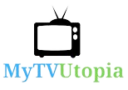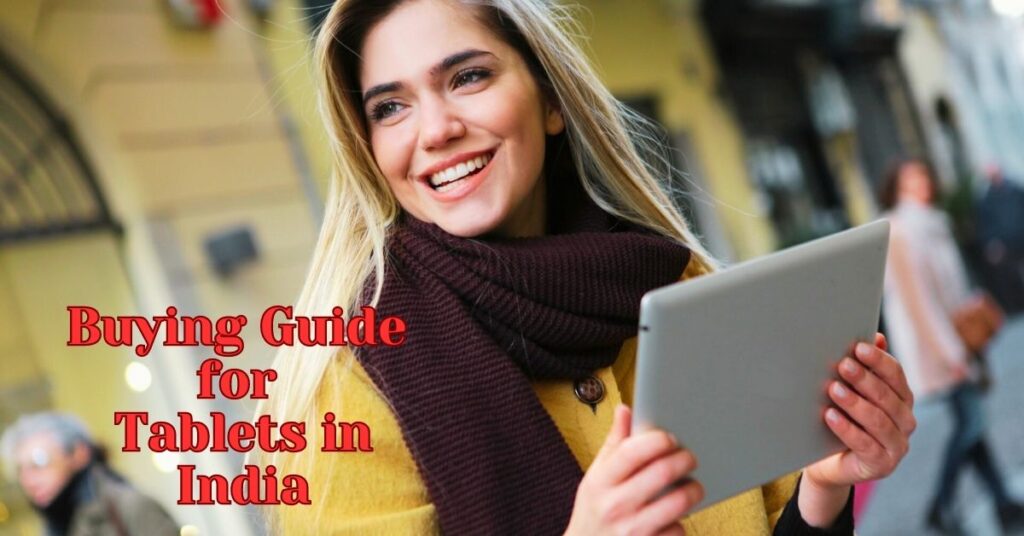The Buying Guide for Monitors in India

Overview
Looking to upgrade your screen? Welcome to our buying guide for monitors in India! Choosing the right monitor can be tricky with so many options out there.
Whether you’re into gaming or graphic design or just need a reliable screen for everyday tasks, this guide will simplify the process. We’ll cover everything you need to know – from types of monitors and essential features to budget-friendly tips – ensuring you find the perfect one that fits your needs.
Dive in, and let’s help you pick your ideal monitor!
Types of Monitors
LCD Monitors
LCD (Liquid Crystal Display) monitors have revolutionized the visual display industry. Utilizing a matrix of liquid crystals, these monitors offer exceptional clarity and energy efficiency. Understanding the technology behind LCD monitors is crucial to make an informed decision.
Pros & Cons
Pros
- Crisp and vibrant image quality
- Energy-efficient, resulting in reduced power consumption
Cons
- Limited viewing angles, leading to colour distortion when viewed from different angles
- Lower contrast ratio compared to other technologies
LED Monitors
LED (Light Emitting Diode) monitors are now widely popular due to their superior picture quality and energy efficiency. These monitors use LED backlighting technology, which offers several advantages over traditional LCD displays.
Pros & Cons
Pros
- Enhanced brightness and colour accuracy
- Lower power consumption compared to conventional LCD monitors
Cons
- Limited improvement in viewing angles compared to LCD monitors
- Slightly higher initial cost
OLED Monitors
OLED (Organic Light Emitting Diode) monitors are at the forefront of display technology. They boast self-emissive pixels that provide unrivalled colour accuracy and contrast. Exploring this innovative technology is crucial for those seeking visual excellence.
Pros & Cons
Pros
- Perfect black levels, resulting in an infinite contrast ratio
- Fast pixel response time, virtually eliminating motion blur
Cons
- Higher cost compared to other display technologies
- Susceptible to screen burn-in with static images
Factors to Consider Before Buying
Display Size and Resolution
Choosing the right display size and resolution significantly impacts your viewing experience. Larger screens with higher resolutions offer immersive visuals, while smaller screens may be more practical for specific purposes.
Impact
- Larger screens provide a more immersive gaming and multimedia experience.
- Higher resolutions offer sharper details and increased productivity for tasks like photo editing.
Determining the Ideal Size and Resolution
- Consider the available space and viewing distance for your setup.
- Assess your specific usage requirements, such as gaming, work, or entertainment.
Aspect Ratios
Aspect ratios are crucial in determining how content is displayed on your monitor. Different aspect ratios suit other purposes, and understanding their impact is essential for an optimal viewing experience.
Understanding Aspect Ratios
- Aspect ratios define the relationship between the width and height of the screen.
- Common aspect ratios include 16:9 (widescreen) and 21:9 (ultrawide).
Popular Aspect Ratios and Suitable Applications
- 16:9 is ideal for general use, gaming, and multimedia consumption.
- 21:9 Ultrawide is suitable for multitasking, video editing, and cinematic experiences.
Refresh Rate
The monitor’s refresh rate refers to the number of times the screen updates with new images per second. A higher refresh rate provides smoother motion, making it essential for gaming and video editing activities.
Significance of Refresh Rate
- Higher refresh rates reduce motion blur, creating a more precise image during fast-paced scenes.
- Lower refresh rates may cause visual discomfort for some individuals.
Ideal Refresh Rates for Various Activities
- Casual browsing and office work can benefit from a 60Hz refresh rate.
- Gaming and video editing enthusiasts should consider monitors with refresh rates of 144Hz or higher.
Response Time
Response time measures how quickly a pixel can change colour. Lower response times ensure sharp image transitions, particularly during fast-moving sequences. Understanding response time is crucial for those seeking a smooth visual experience.
Understanding Response Time and Its Effect on Motion Blur
- Response time determines the clarity of moving visuals.
- Higher response times can result in motion blur, making fast-paced activities less enjoyable.
Ideal Response Time for Various Activities
- Casual users can opt for monitors with response times of around 5ms.
- Gamers and video editors should prioritize monitors with 1 ms or lower response times.
Connectivity Options
When purchasing a monitor, considering the available connectivity options is essential to ensure device compatibility.
Different Types of Ports and Their Compatibility
- HDMI ports are the most common and versatile, supporting video and audio signals.
- DisplayPort offers higher bandwidth for gaming and high-resolution content.
Selecting the Right Connectivity Options Based on Requirements
- Assess the devices you plan to connect with your monitor and ensure compatibility.
- Future-proofing your setup by opting for monitors with various connectivity options is recommended.
Panel Technology
When buying a monitor, panel technology plays a big role in how good the visuals look. Our buying guide for monitors explains the different types of panels and what makes them unique. This way, you’ll know exactly what to look for and can make a smart decision.
Twisted Nematic (TN) Panels
TN panels offer a fast response time, making them suitable for fast-paced activities like gaming. However, they come with certain drawbacks to consider.
Defining TN Panels and Their Characteristics
- TN panels are known for their short response times and high refresh rates.
- They often offer lower colour accuracy and poor viewing angles.
Use Cases and Limitations
- TN panels are popular among gamers due to their fast response times.
- Viewing angles may be limited, making TN panels less suitable for collaborative work or multimedia consumption.
In-Plane Switching (IPS) Panels
IPS panels are renowned for their superior colour accuracy and wide viewing angles. Discovering the advantages of IPS panels can significantly enhance your visual experience.
Understanding IPS Panels and Their Benefits
- IPS panels offer excellent colour accuracy and vibrant imagery.
- Wide viewing angles ensure consistent colours from different positions.
Applications Where IPS Panels Excel
- Graphic design work benefits greatly from accurate colours and wide viewing angles.
- IPS panels are suitable for professional tasks that require colour-critical output.
Vertical Alignment (VA) Panels
VA panels balance TN and IPS panels, offering deep blacks and high contrast ratios. Appreciating the unique features of VA panels is crucial for those seeking an immersive visual experience.
Exploring VA Panels and Their Unique Features
- VA panels provide superior contrast ratios, deep blacks and vibrant colours.
- They offer better viewing angles compared to TN panels.
Appropriate Scenarios to Consider VA Panels
- Media consumption, including movies and TV shows, benefits from VA panels’ strong contrast performance.
- VA panels’ more profound blacks and rich colours can enhance casual gaming and general use.
Additional Features and Enhancements
As technology advances, monitors have additional features and enhancements that can elevate the visual experience. Familiarizing yourself with these features is essential to make an informed buying decision.
High Dynamic Range (HDR)
HDR (High Dynamic Range) technology enhances an image’s contrast and colour accuracy, providing a more lifelike experience. Understanding the significance and benefits of HDR technology in monitors is crucial.
Significance and Benefits of HDR Technology in Monitors
- HDR expands the range of dark and bright elements, producing more realistic visuals.
- It provides more vibrant colours and superior image details in high-contrast scenes.
Significance and Benefits of HDR Technology in Monitors
- HDR compatibility is becoming more prevalent in the Indian monitor market.
- Ensure that your intended content supports HDR for the desired impact.
Adaptive Sync Technologies
Adaptive Sync technologies like G-Sync and FreeSync eliminate screen tearing and provide a smoother visual experience. Understanding the compatibility and functionality of these technologies is crucial for gamers and enthusiasts.
G-Sync vs FreeSync
- G-Sync is developed by NVIDIA and requires compatible NVIDIA GPUs.
- FreeSync is an open standard developed by AMD, compatible with a broader range of GPUs.
Determining the Best Option for Specific Requirements
- G-Sync is ideal for those with NVIDIA GPUs, offering superb synchronization for tear-free gaming.
- FreeSync offers a more affordable alternative for gamers with AMD GPUs or integrated graphics.
Conclusion
If you are thinking about getting a new monitor, our buying guide for monitors is just what you need. We’ve broken down everything you should know, from the different types of monitors available in India to key factors like panel technology, special features, and budget tips. We also threw in info about popular brands and practical buying tips.
Whether you’re into gaming, designing graphics, or browsing the web, this guide will help you pick the perfect monitor to suit your needs and elevate your viewing experience with stunning visuals and top-notch clarity.
FAQs
What is the recommended resolution for casual use?
A Full HD (1920×1080) resolution is generally sufficient for casual use, balancing image quality and affordability.
Is it worth investing in higher refresh rates if I’m not a gamer?
While higher refresh rates are particularly beneficial for gamers, they can still improve the overall smoothness of visuals for everyday tasks and multimedia consumption.
Can I connect a laptop to a monitor without an HDMI port?
Yes, various adapters and cables, such as DisplayPort to HDMI or USB-C to HDMI, allow you to connect laptops without HDMI ports to monitors.
Are IPS panels suitable for graphic design work?
Yes, IPS panels are highly suitable for graphic design work due to their excellent colour accuracy and wide viewing angles, ensuring an accurate representation of colours.
How do I choose between a flat and curved display?
Choosing between a flat and curved display depends on personal preference and the desired visual experience. While curved displays offer an immersive feel, flat displays are suitable for accurate image representation and professional content creation. Consider your primary usage before making a decision.